VNCcontacts
Enterprise contacts and address management
VNCcontacts
Enterprise contacts and address management
Contacts, addresses and actions
VNCcontacts was created to offer an easy-to-use yet powerful contact management which allows fast access to all address books and enables interactions with installed VNClagoon products like VNCtalk or VNCmail.
Why waste time with scrolling through your contacts on your phone, when you can have a fully equipped contact management? VNCcontacts helps you to manage all your contacts efficiently, easily and extends your communication options. You can call or text your contacts directly and you can also use all options from your VNClagoon products straight from the contact details, e.g. chat, video or voice calls.
With its clear design VNCcontacts makes it really easy to manage as many contacts as you can imagine. And because it‘s also available as an app, you can access your contacts wherever you go.
The advantage of the VNCcontacts backend is that the contacts can be fed from a variety of sources:- the contacts / emailed contacts of VNCmail
- various directory services (OpenLDAP, database) per your choice
- VNCdirectory, where you can manage all users, roles and permissions in one place.
Many contact details: Create contacts with name, title, contact information for private and business purposes, with a picture and various email addresses. Extend the contact details with messenger IDs or postal addresses, website, additional notes and birthday.
Full featured contact management
Single contacts and contact groups
Fast access to integrated products
Send emails, start calls and chats
Easy transfer
Import and export of csv files and print options
Extensive information
Private and work address, birthdays, individual fields and more
VNCcontacts
Highlights






VNCcontacts
Features
Clear User Interface
VNCcontacts comes with a unique user interface for mobile phones, desktop PCs, tablets and even individual designs to match your company CD/CI. It adapts to your needs, no matter which device you use. The creation of new contacts is fast and easy.
Contact Management
Keep a perfect overview over all of your contacts by using individual contact lists; filter and sort by criteria. Work with single contacts, contact groups and individual lists. VNCcontacts also enables you to import or export .csv files and to print saved contact lists, e.g. as PDF.
Advanced Search
One of the key features of VNCcontacts is a granular contact search. Search for names, cities, job positions and more to refine your search results.
Contact Details
Available contact details: First and last name, work and private addresses, email and phone numbers, messenger addresses, website, birthday, anniversary, avatar photo, additional notes and more.
VNClagoon Suite
Collaboration made easy: VNCcontacts is tightly integrated with further products from the VNClagoon Suite. Start an audio or video conference, use chat with whiteboard and screensharing via VNCtalk, send emails with VNCmail or create a task with VNCtask. Share a file in VNCsafe with the contact or send a meeting invite. All these actions and more can be executed directly from VNCcontacts.
Folders & Favorites
Group contacts in folders, move contacts easily between folders and earmark favorite contacts. Get access to your distribution lists and work groups thanks to the seamless integration with VNCdirectory.
VNCcontacts Web Client
Fast access wherever you are
The VNCcontacts web client offers all features a contact management needs.
You can create and share contacts with lots of additional information. Since VNCcontacts can be integrated with VNCmail you need only one browser tab to manage your emails and contacts.
Each contact can be fed with various information, such as private and business addresses, birth date, nickname, various phone numbers and all other information you may need.
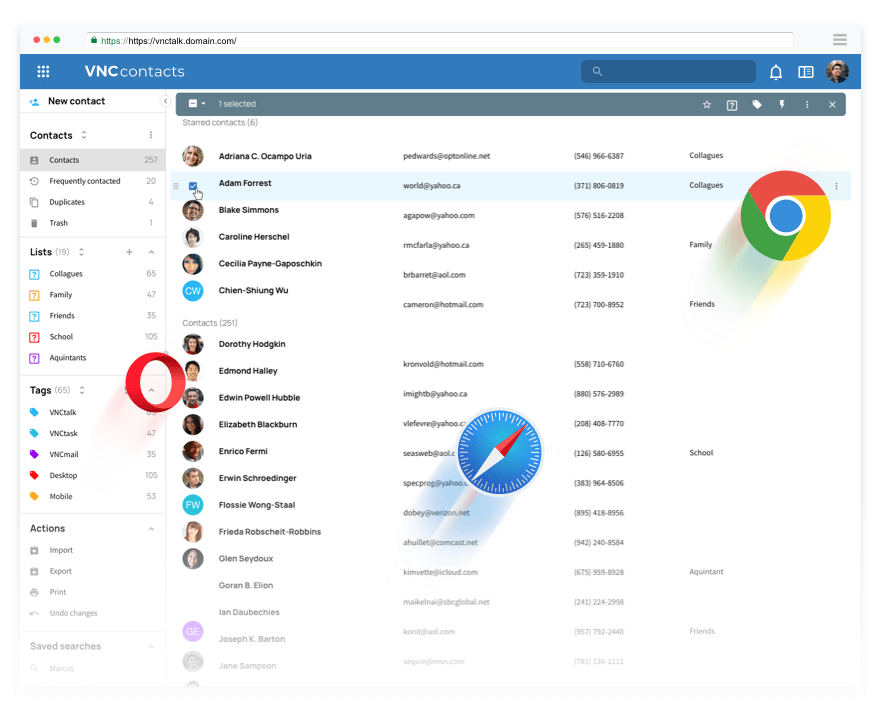
VNCcontacts Desktop Client
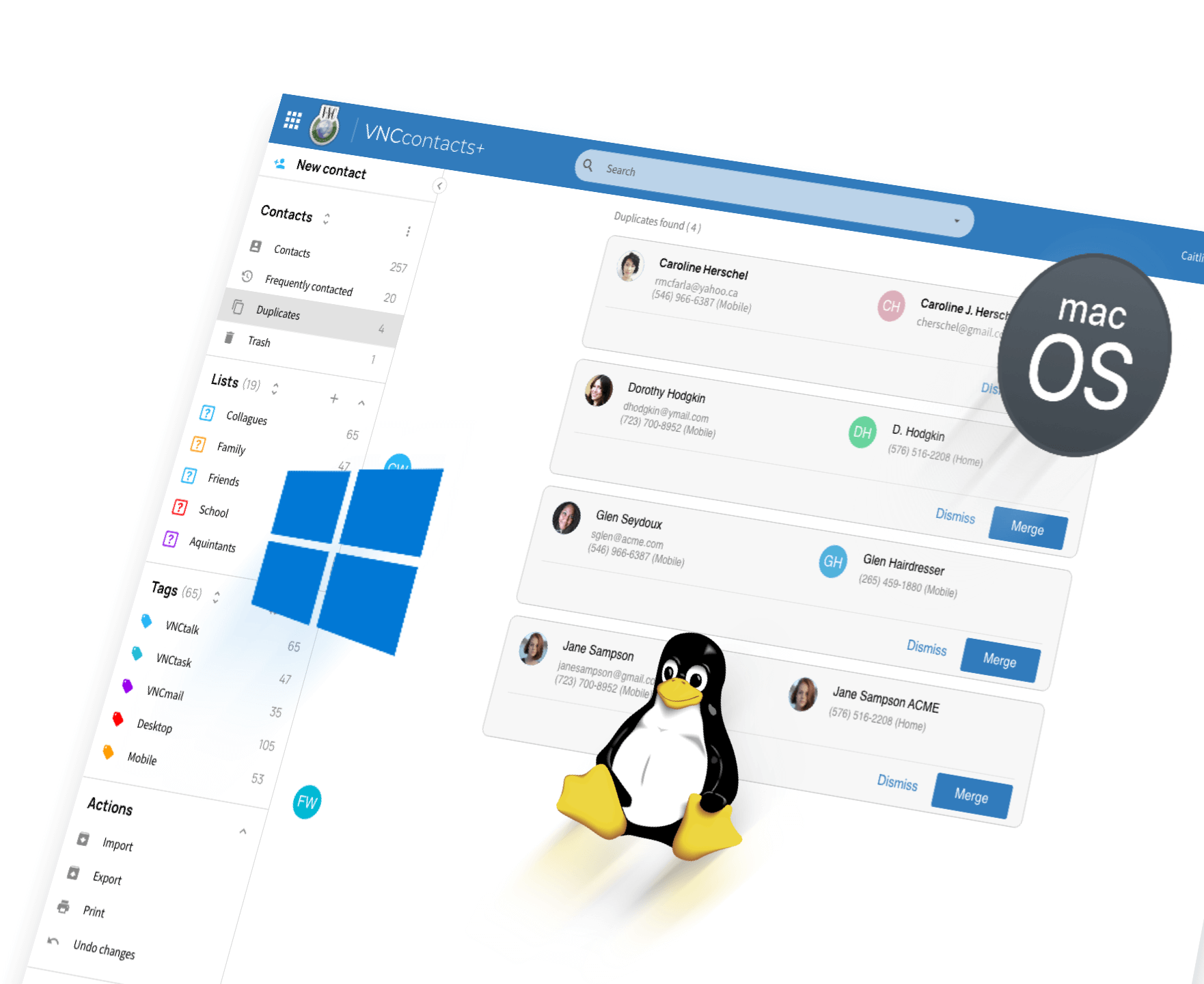
Installed application on your laptop or PC
The VNCcontacts Desktop Client allows you to run VNCcontacts as a separate application on your desktop PC – on Windows, Mac and Linux.
Especially when working with lots of open browser tabs, it is useful to have a separate access point for your contacts.
And of course you have the complete VNCcontacts features available, in any of our frontend clients.
VNCcontacts Mobile Client
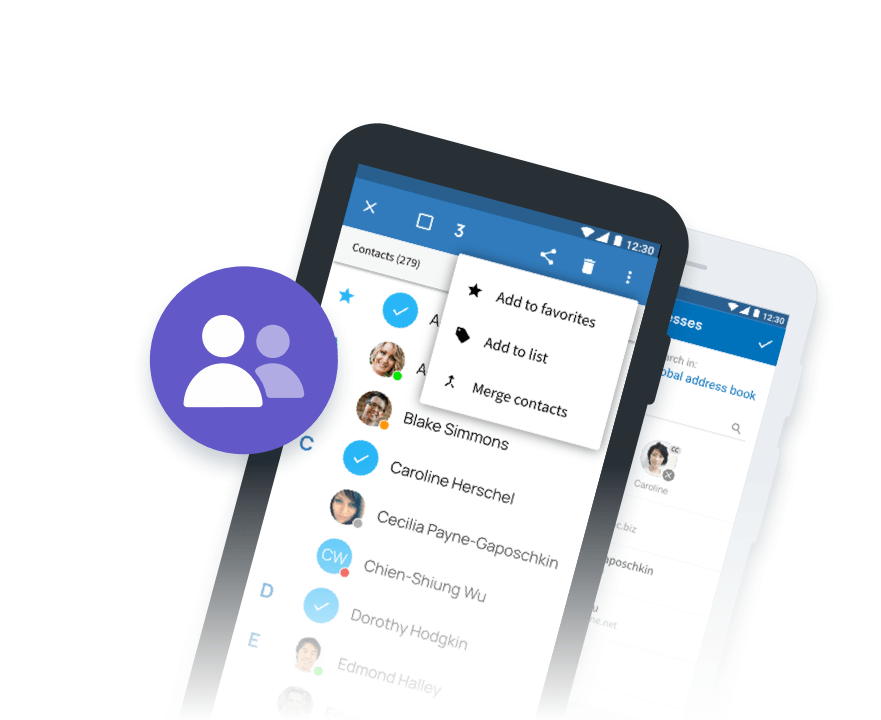
Angular and Cordova based technology for Android and iOS.
This modern and easy to use App brings all the benefits of a contact management to your mobile device.
The VNCcontacts App is available for Android and iOS. VNCcontacts is clearly structured and intuitive to use so you can write emails or start a VNCtalk chat or call conveniently.
And you can see the history of your complete communication activities with one contact at one glance, such as the conducted calls, sent chat or email messages.
VNCcontacts Architecture
This Architecture Chart provides a comprehensive overview of the architecture of the VNCcontacts software system, the integrated components, databases, interfaces and frontend clients.
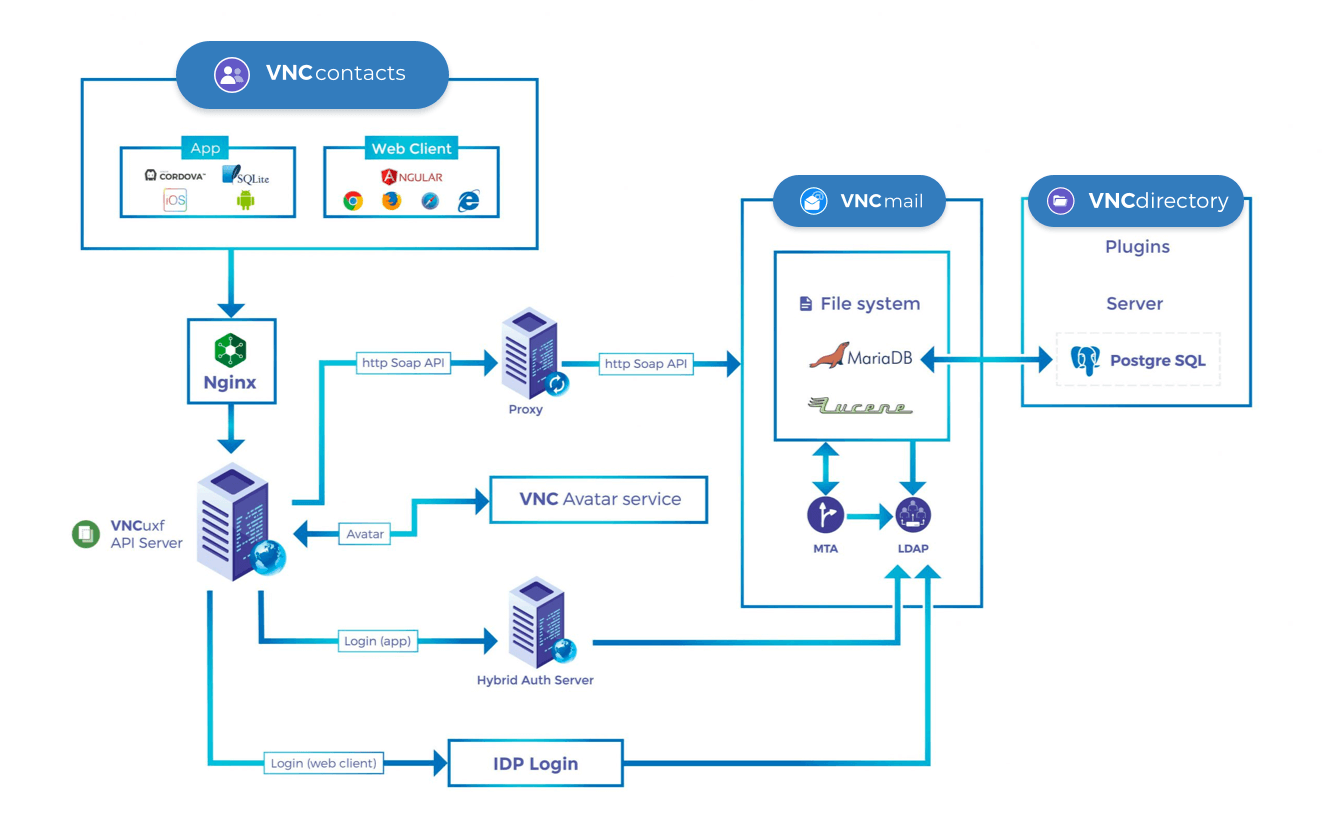
VNCcontacts
Technical Docs
VNCcontacts Users Manual
Check out the user manual to see all features!
Learn more
Terms of Agreement
VNClagoon Products and Apps – Terms of Service.
Learn more
VNCcontacts Playlist
VNCcontacts video presentations on Youtube.
Learn more
VNCcontacts Release Notes
Read about our latest features, changes and fixes:




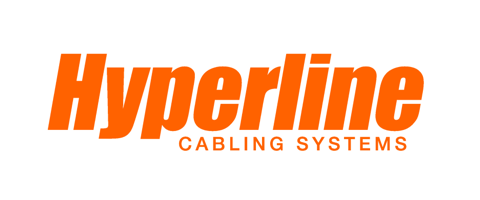


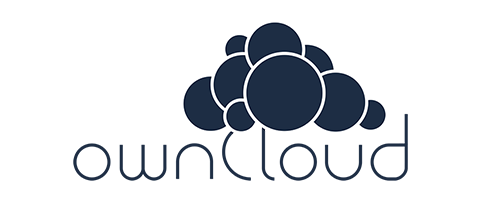
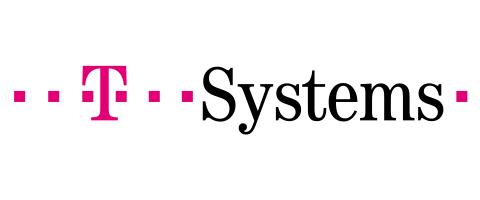




Socials