VNCgroupware
emails, contacts, calendar and files
VNCgroupware
All you need for streamlined business communication
VNCgroupware was designed to provide the full groupware features and consists of VNCmail, VNCcontacts, VNCcalendar and the Briefcase:
VNCmail offers all relevant mail features such as inbox, folders, filters, signatures, spam filters, keyboard shortcuts – in short, everything you are already familiar with from your everyday communication. And the clean VNCmail design makes communication fast and efficient.
VNCcontacts is used for professional contacts and address management.
Create contacts with name, title, contact information for private and business purposes, with a picture and various email addresses. Extend the contact details with messenger IDs or postal addresses, website, additional notes and birthday.
VNCcalendar is one calendar for all your meetings and dates and is based upon state of the art frontend technologies, presenting your events on any device, including mobile Apps. Of course VNCcalendar will remind you with notifications. Here, you can set different notification patterns for every single appointment.
The Briefcase allows you to store files and attachments so you have easy access whenever you want to attach files to an email.
VNCgroupware is available as a full featured Web Client for your browser, a Desktop Client (for Windows, Mac and Linux) and as Apps for VNCmail, VNCcalendar and VNCcontacts (Android and iOS).
VNCgroupware is seamlessly integrated into the VNClagoon stack.
Encrypted & Secure
Server of your Choice
Open Source
Customization
VNCgroupware
Highlights






VNCgroupware
Features
VNCmail
VNCcalendar
VNCcontacts
With its clear design VNCcontacts makes it really easy to manage as many contacts as you can imagine. And because it‘s also available as an app, you can access your contacts wherever you go. Create contacts with name, title, contact information for private and business purposes, with a picture and various email addresses. Extend the contact details with messenger IDs or postal addresses, website, additional notes and birthday.
Briefcase
Offline Mode
Notifications
VNCgroupware Web Client
Fast access wherever you are
The VNCgroupware Web Client offers all communication features at a glance. You can write and receive emails, you can also plan appointments or manage your contacts.
Each module has its own tab providing a clear and convenient structure for all functionalities like emails, contacts, files and appointments.

VNCgroupware Desktop Client

Installed application on your laptop or PC
The VNCgroupware Desktop Client allows you to run VNCgroupware as a separate application on your desktop PC – on Windows, Mac, and Linux.
Especially when working with lots of open browser tabs, it is useful to have a separate access point for your emails and the integrated tools.
And of course you have the complete VNCgroupware features available, in any of our frontend clients.
VNCgroupware Apps

Angular and Cordova based technology for Android and iOS.
Our modern and easy to use Apps for VNCgroupware bring all the benefits of email, contacts, calendar to your mobile device.
The Apps for VNCgroupware are available for Android and iOS.
The Apps follow the Google material design standards and thus look and feel familiar.
VNCmail Widget
The VNCmail Widget comes with the VNCmail App, to give you the full feature set you need for your professional communication. Just install the VNCmail App, select the Widget, change the Widget size according to your needs and you’re ready to go. As always: the design is flexible.
VNCcalendar Widget
The VNCcalendar Widget for Android helps you to keep track of all your important appointments and is included in the VNCcalendar App so you don’t need to waste time with calendar exports to other tools.
VNCgroupware Architecture

VNCgroupware
Documents
VNCgroupware User Manual
Learn more
VNCgroupwareVideo
Learn more
Terms of Agreement
Learn more

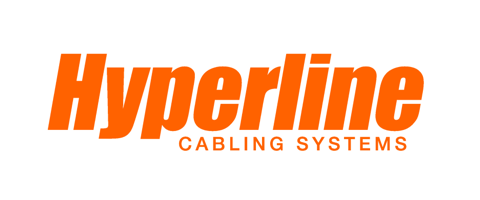


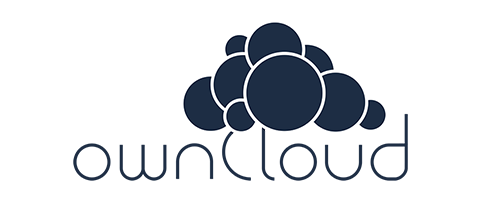
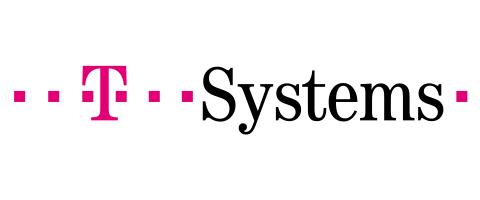



Socials