VNCfluid
Your 360° Dashboard with full access
to everything in your VNClagoon Suite
VNCfluid
Manage your day effortlessly
VNCfluid is your 360° Dashboard, where you can see, filter, sort, search for and get notified about any new events happening in your VNClagoon Suite. Such as: new chat messages, calls, emails, meetings, tickets, tasks, and more. Every morning, when you log in to VNClagoon, you'll see your most important urgent items at a glance.
From VNCfluid you can access each item (e.g. an email) with one click and you can for example reply to a chat message quickly and easily. At the same time, you can open up each module in itself from VNCfluid to give you the full experience and feature set of VNCtalk, VNCmail and any other VNClagoon application you are subscribed to.
The VNCfluid Dashboard consists of different ‚Dashlets‘ according to your individual subscriptions. You can activate or deactivate the display of these Dashlets in your settings to show only relevant VNClagoon products.
Fully Encrypted
E2E Encryption options – for utmost privacy and confidentiality.
Datacenter of your Choice
Flexible hosting options: On Premise, Private or Public Cloud, Hybrid Clouds.
Open Source
Transparent and auditable Open Source code.
Customization
Customizable UI, extensible features, VNClagoon integration.
VNCfluid
Highlights
Dashboard
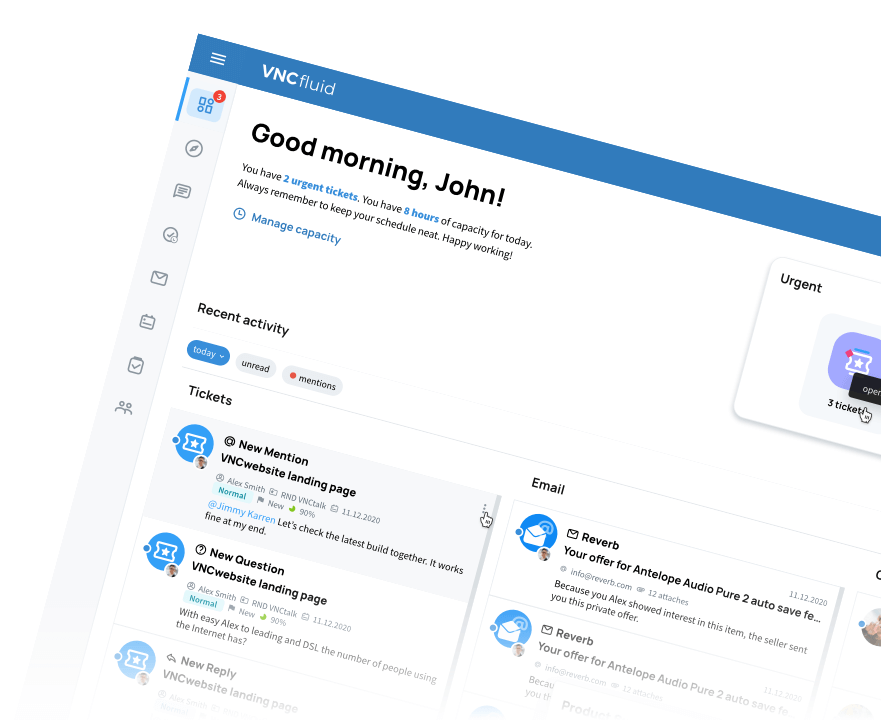
Views
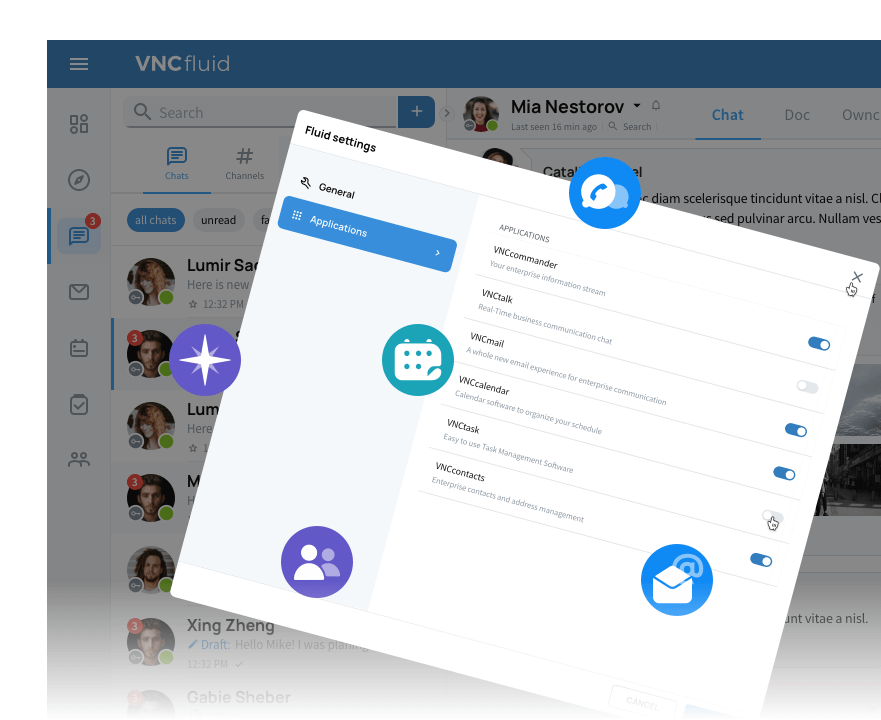
with one click
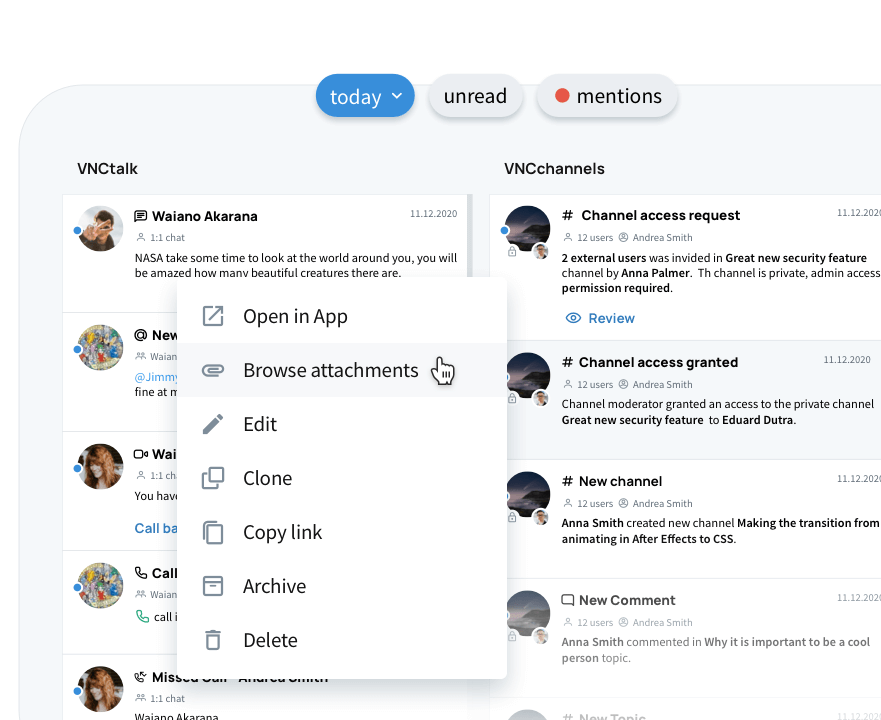
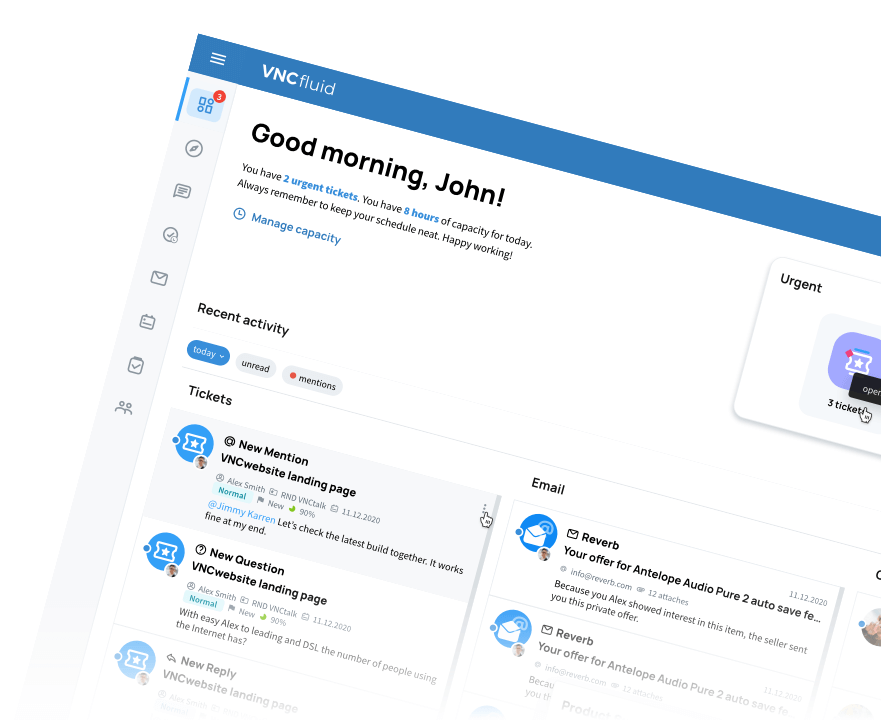
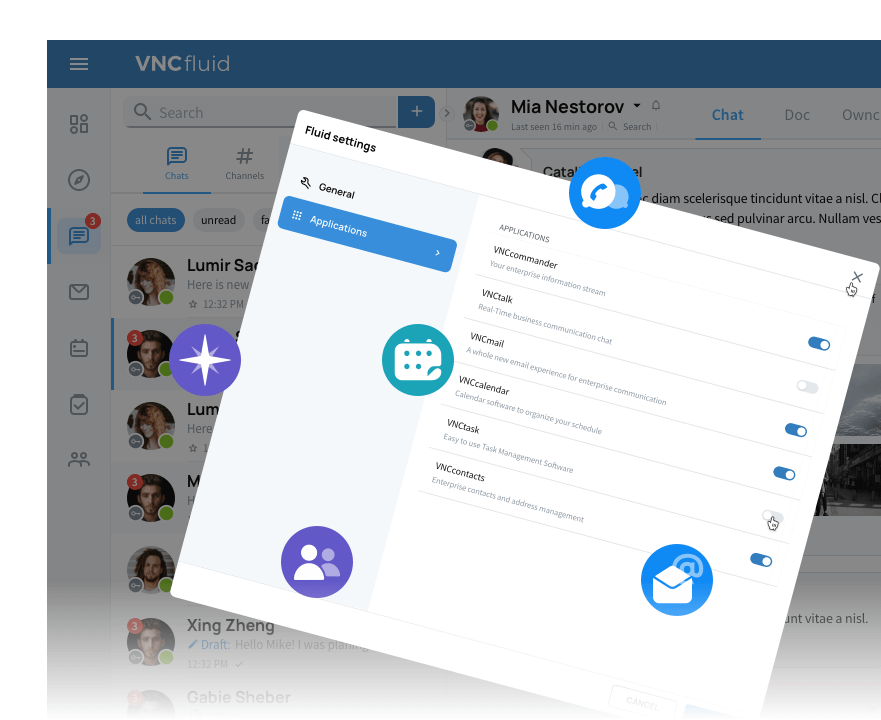
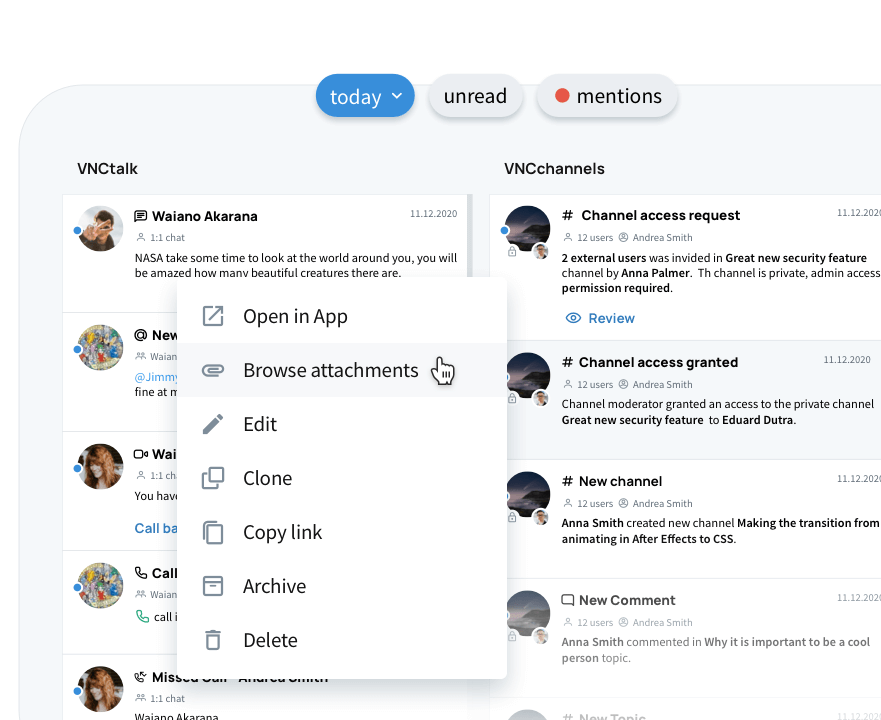
VNCfluid
Features
VNClagoon is an unmatched unified suite of enterprise communication and collaboration solutions.
First things First
See all urgent and most important alerts and notifications at the first glance in the top right corner: urgent tickets, messages, emails, meetings.
Notifications
Tailor your notifications in the notification center: you can choose between sound alerts with your favorite ringtone, badge colors, sticky notifications or email notifications after a certain period.
Switch to your Application
With one click you can switch from the VNCfluid dashboard to your VNClagoon application to benefit from the whole set of functionalities. When you’re done, you can switch back to VNCfluid just as easily.
Latest Frontend Technologies
Don‘t worry about layout issues on different devices. The VNCfluid UI works on mobile phones, desktop PCs, tablets and also allows individual layouts to adapt the design to your company CD/CI. VNCfluid will adapt to your needs, no matter which device you will use.
VNClagoon Integration
VNCfluid is your access point to all your subscribed VNClagoon products. You need video conferencing and chat with screensharing? Use VNCtalk. You work with attachments? VNCsafe helps you to keep your files securely in your cloud without wasting disk space on desktop PCs or smartphones. You‘d like to enhance your project management? With the integration of VNCproject you can create tickets from emails directly.
Settings & Customization
Select which VNClagoon products you’d like to see on your 360° dashboard. Or change your preferred language.
VNCfluid Web Client
Fast access
wherever you are
The VNCfluid Web Client enables you to access all professional VNCfluid communication features like the dashboard, quick actions and overviews in the same standard browser as VNCmail or VNCproject.
Thus, you enter into your entire workspace with your browser, without having to start separate applications for each single activity you’d like to perform.
The VNCfluid Web Client runs on any standard browser on Windows, MacOS and Linux.
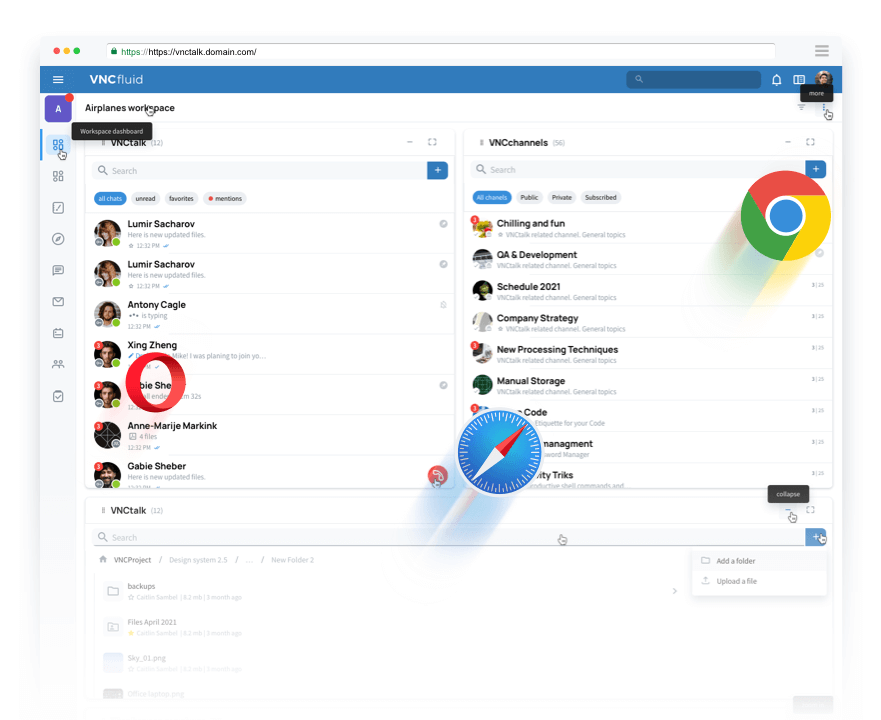
VNCfluid Desktop Client
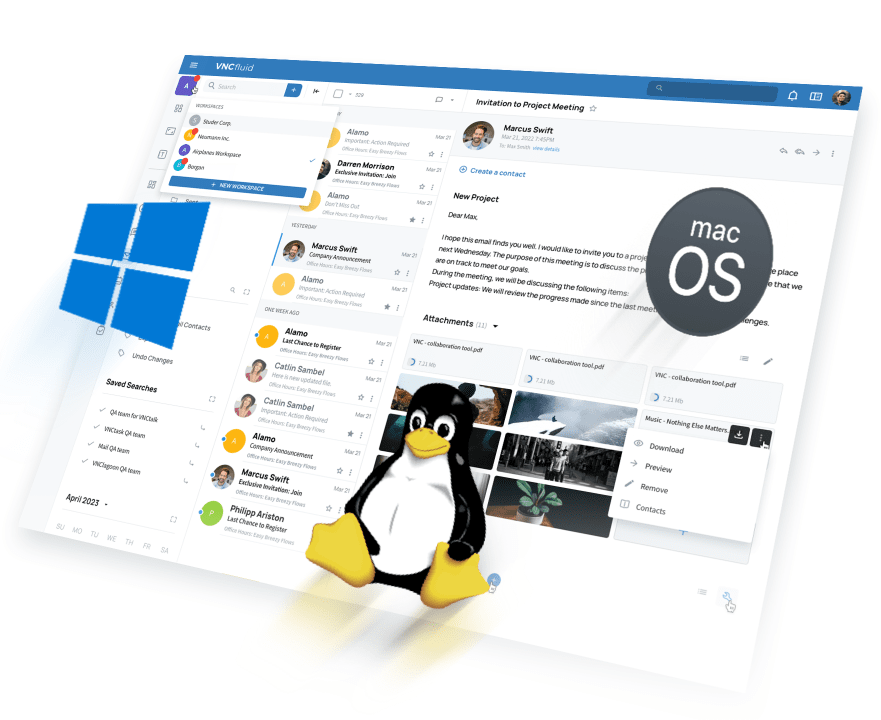
Installed application
on your laptop or PC
The VNCfluid Desktop Client allows you to run VNCfluid as a separate application on your desktop PC – on Windows, Mac, and Linux.
Especially when working with lots of open browser tabs, it is useful to have a separate access point for your dashboard and all activities.
And of course you have all VNCfluid features available, in any of our frontend clients.
VNCfluid Mobile Client
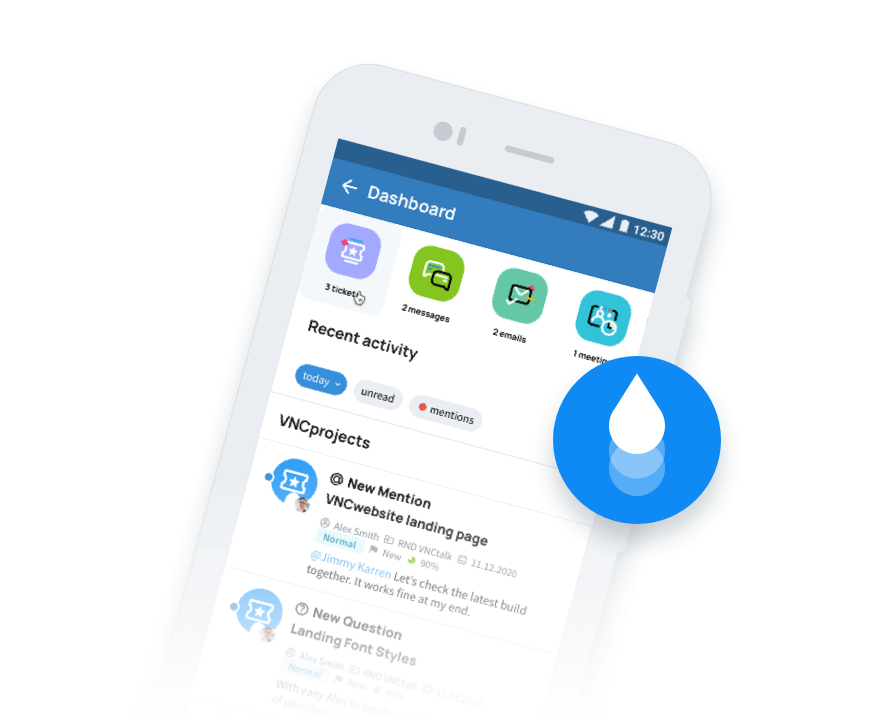
State-of-the-art frontend technologies for Android, iOS and others.
This modern and easy to use App brings all the benefits of VNCfluid to your mobile device.
The VNCfluid App is based on Angular and Cordova. This enables us to generate a “real” app from the same code base we are using for the rich web client.
The VNCfluid App is available for Android and iOS. Benefits such as access to hardware features like mobile camera, microphone, data, network status, sensors like GPS etc. are natively embedded into this technology.
And even better: we enabled offline capabilities wherever it makes sense.
VNCfluid
Documents
VNCfluid User Manual
Check out the user manual to see all features!
Learn more
Terms of Agreement
VNClagoon Products and Apps – Terms of Service.
Learn more
VNClagoon Playlist
VNClagoon video presentations on Youtube.
Learn more
What Our Customers Say
Frequently Asked Questions
Who is VNC?
VNC – Virtual Network Consult AG, is based in Switzerland, Germany and India, serving a variety of system integrators, financial institutions, network organizations, telcos, non profit groups, healthcare providers, and government agencies and more.
What is VNClagoon?
What are the advantages of VNClagoon?
VNClagoon is an unrivaled unified and secure suite of communication and collaboration solutions that offers numerous benefits:
- flexible, modular and integrated applications for seamless workflows and communications
- state-of-the-art user interfaces – performant, brandable, customizable: mobile apps, web clients, desktop clients
- low TCO
- modular and scalable
- privacy compliant, transparent and secure -> open source!
- hosting of your choice (private / public cloud, on premise)
- granular rights/role management thanks to VNCdirectory
How are vulnerable data protected?
With VNClagoon you can protect sensitive data at the following levels:
- Hosting of applications in the place of trust (private cloud, hosting provider, on premise)
- granular access control for administration, managers, clients etc.
- Open source code, therefore auditable
How can I get VNClagoon?
Or you can start a free trial on our VNClagoon LIVE platform here: https://vnclagoon.com/vnclagoon-live/
How can I contact VNC?
What is the VNC Partner Program?
There are several options for you as a reseller to get involved, starting from simple resale of VNClagoon products, to hosting complex VNClagoon infrastructures and up to offering a wide range of support and services to customers.
VNC is committed to developing the world’s best Communication & Collaboration Suite. As we have limited resources for professional services on local markets, we rely on our partners for the delivery of complete solutions to the customers. We aim to build mutually beneficial and lasting relationships. Learn more about the Partner Program here: https://vnclagoon.com/resellers/
Are you ready for VNClagoon?
Get started with VNClagoon in your enterprise. Are you a Software Vendor or a Telco? Become a Reseller and sell VNClagoon to your customers.

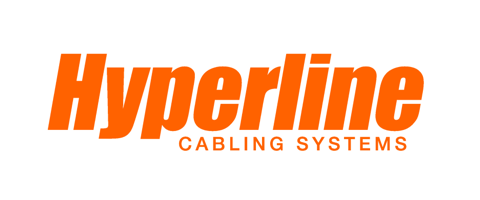


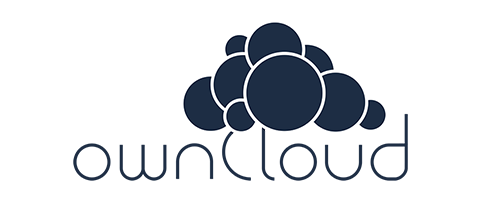
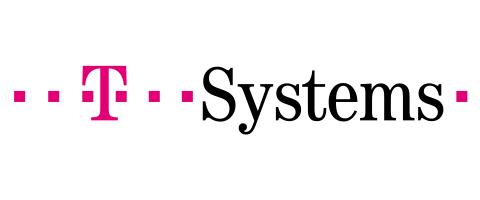




Socials