VNCmail
for enterprise communication
VNCmail
Email at its best
VNCmail offers all relevant mail features such as inbox, folders, filters, signatures, spam filters – in short, everything you are already familiar with from your everyday communication. And the clean VNCmail design makes communication fast and efficient.
VNCmail is more than just a common groupware tool. It can be integrated with several VNCproducts to vastly extend its range of functionalities. Your email functionalities can for example be connected to VNCsafe, a file sync & share product, to attach files directly to emails. Of course any email attachment can be stored in VNCsafe, too.
Furthermore, VNCmail has optional Blockchain technology to ensure the digital provenance of your emails by attaching a seal to each email in the form of a QR code that can be verified.
VNCmail comes with the powerful VNCcalendar extension which manages not only private appointments, but enables professional group calendaring functions such as sharing and invitations. You can share your complete calendar to see each other’s availability or, for example, birthdays and holidays in teams or the company.
VNCcontacts is also included in VNCmail and offers a powerful contact management tool where users not only can store any kind of contact with lots of information, but also can sort the contacts in predefined or individually created lists.
Many solutions offer merely limited branding options. We enable our customers to strengthen their corporate identity with very granular design options, matching their needs. Instead of just pinning a company logo in the top left corner, we can adapt the complete user interface of VNCmail according to the company CD/CI and we can also customize functionalities to industries or user groups.
VNCmail is available as Web Client, Desktop Client and App so you can stay up to date wherever you are. The clear structure with its folders and filters make navigation easy and transparent.
VNCmail comes with offline functionalities, thanks to the fast sync between all devices our users are always up to date.
Encrypted & Secure
Encryption via S/MIME, 2 Factor Authentication
Server of your Choice
Hosted wherever you want: On Premise, Private or Public Cloud
Open Source
Auditable Code and seamless integration
Customization
Customize and extend features with further VNClagoon products
VNCmail
Highlights






VNCmail
Features
VNClagoon is an unmatched unified suite of enterprise communication and collaboration solutions.
Full-blown Email Features
VNCmail offers you all features of an enterprise groupware. Inbox, calendar, contacts, folders, filters, signatures, spam filters, color tags, and many more. You won‘t miss any feature you already know.
Notifications
VNCmail sends notifications to your browser, your desktop client or your smartphone – in case you want to be alerted. So you will stay informed about new emails or upcoming meetings, even if you only have the chance to have a short peek at your phone. Quick actions can be started from these notifications.
Settings & Customization
VNCmail offers a wide variety of settings and customization options. Get access to your distribution lists and work groups thanks to the seamless integration with VNCdirectory.
Offline Mode
Read and write emails or edit drafts while you are offline, in all VNCmail clients. As soon as you are back online, VNCmail sends your scheduled emails and synchronizes the inbox.
Latest UI Technologies
Don‘t worry about layout issues on different devices. VNCmail comes with a unique user interface for mobile phones, desktop PCs, tablets and even individual designs to match your company CD/CI. VNCmail adapts to your needs, no matter which device you use.
VNClagoon Suite
You need more features? No problem. VNCmail is integrated with further products from the VNClagoon Suite. You need video conferencing and chat with screensharing? Just upgrade to VNCtalk. You work with attachments? VNCsafe helps you to keep your files securely in your cloud without wasting disk space on desktop PCs or smartphones.
VNCmail Web Client
Fast access wherever you are
The VNCmail web client offers all communication features at a glance. You can write and receive emails, you can also plan appointments or manage files in VNCsafe. Each feature has its own tab, providing a clear and convenient structure for all features like emails, contacts, files and appointments.
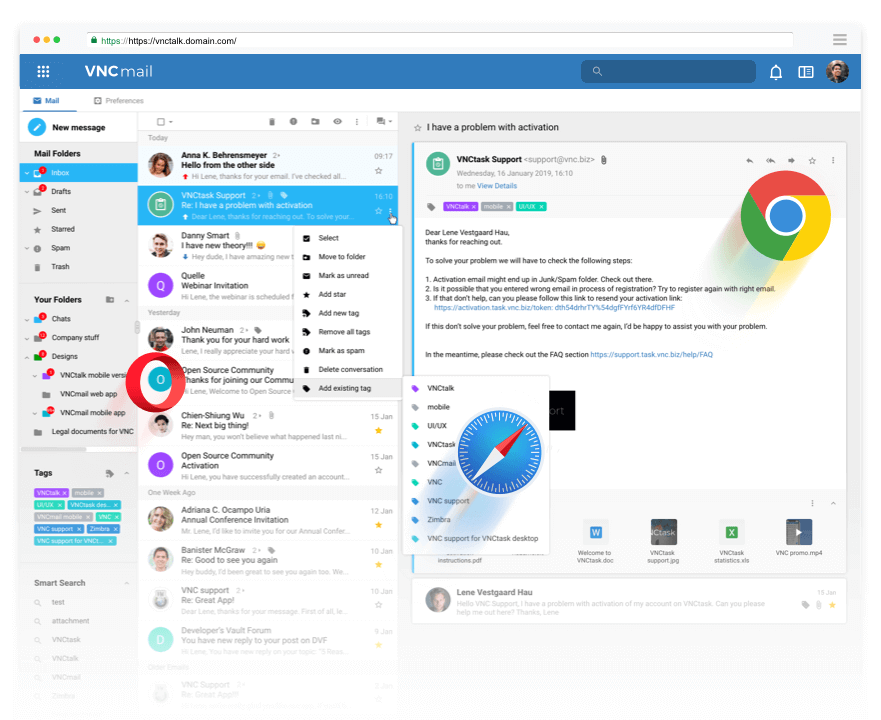
VNCmail Desktop Client
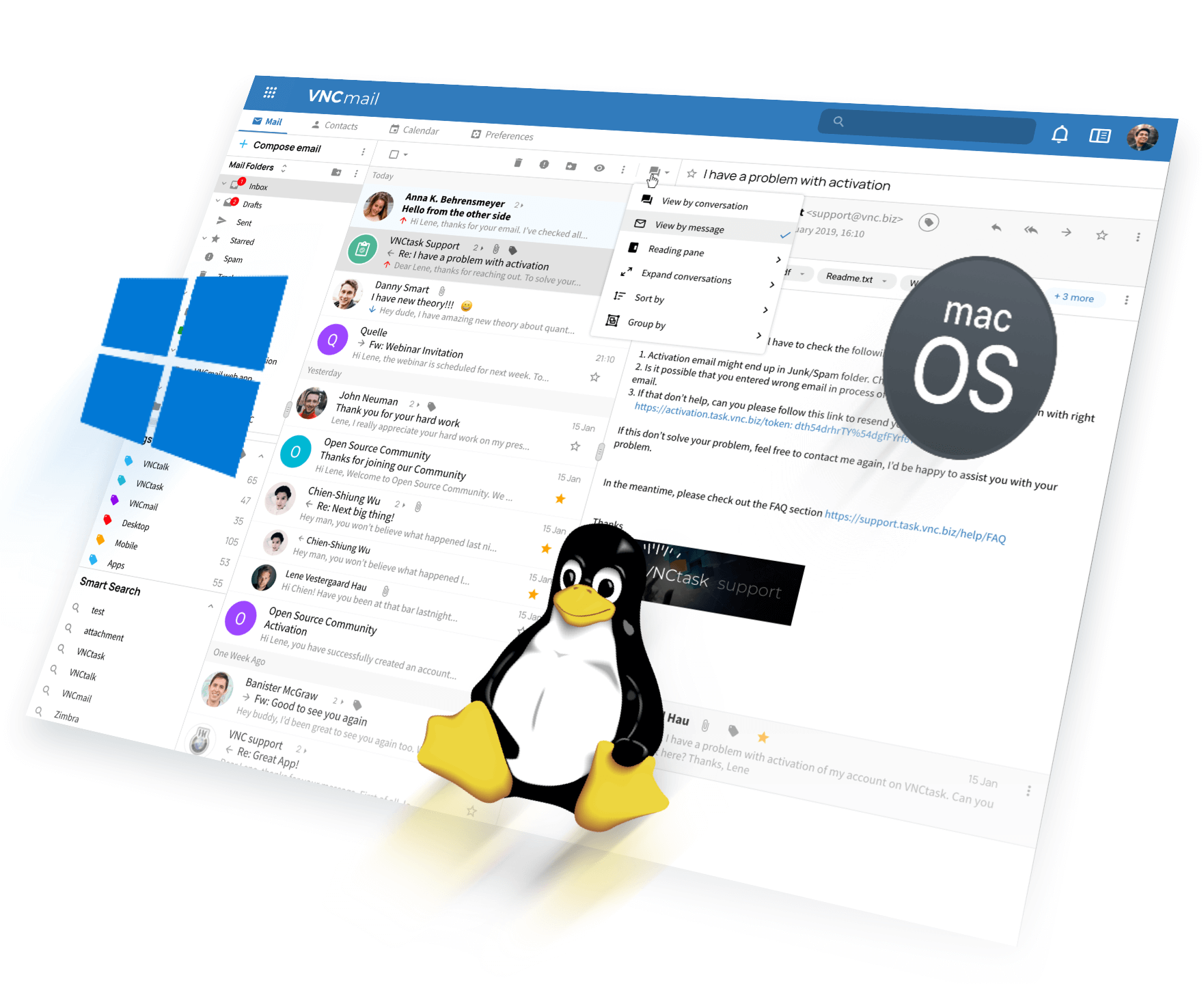
Installed application on your laptop or PC
The VNCmail Desktop Client allows you to run VNCmail as a separate application on your desktop PC – on Windows, Mac, and Linux. Especially when working with lots of open browser tabs, it is useful to have a separate access point for your emails and the integrated functions. And of course you have the complete VNCmail features available, in any of our frontend clients.
VNCmail Mobile Client
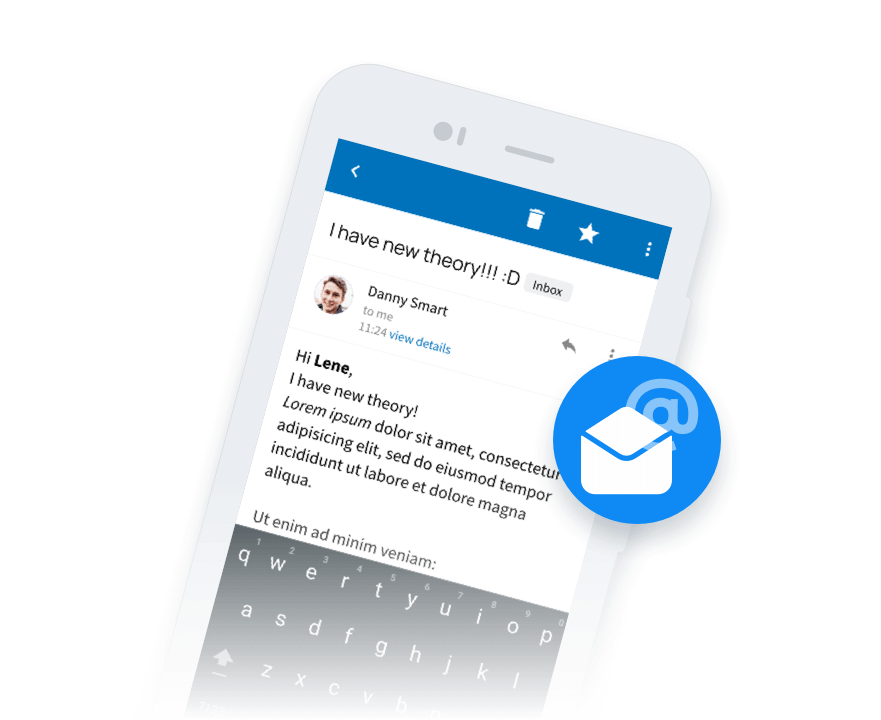
Angular and Cordova based technology for Android and iOS.
Integrated in our VNCmail Android App comes the VNCmail Widget, so you can see and manage your inbox on your screen or write a new email with one click.
Just install the VNCmail App, select the Widget, change the Widget size according to your needs and you’re ready to go.
As always: the design is flexible.
VNCmail Architecture
This Architecture Chart provides a comprehensive overview of the architecture of the VNCmail software system, the integrated components, databases, interfaces and frontend clients.
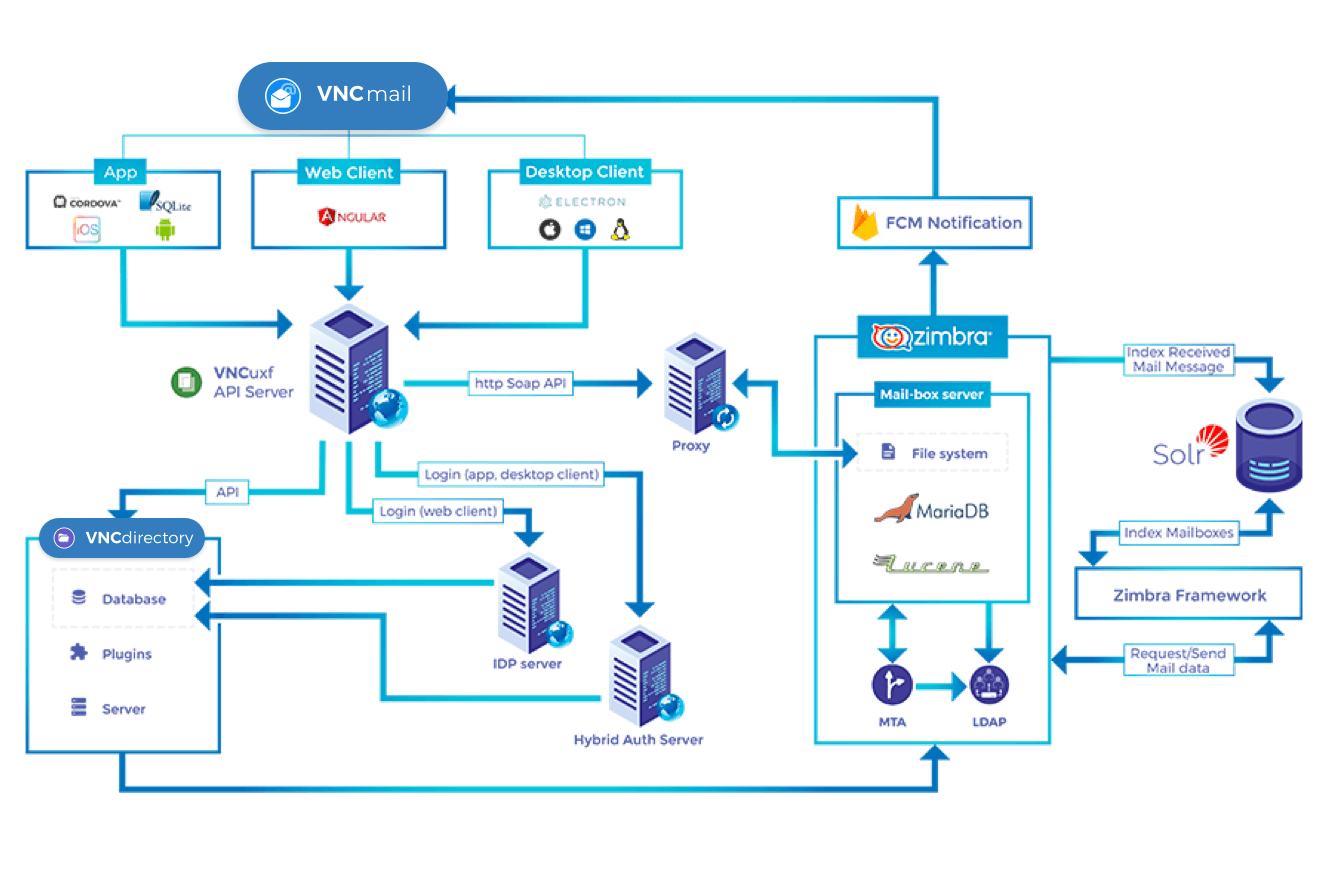
VNCmail Documents
VNCmail User Manual
Check out the user manual to see all features!
Learn more
VNCmail Playlist
VNCmail video presentations on Youtube.
Learn more
Terms of Agreement
VNClagoon Products and Apps – Terms of Service.
Learn more
VNCmail Release Notes
Read about our latest features, changes and fixes:


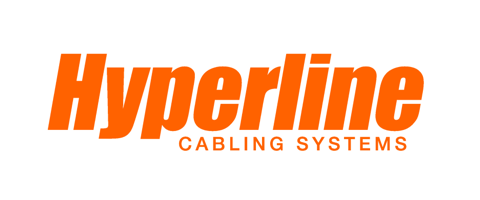


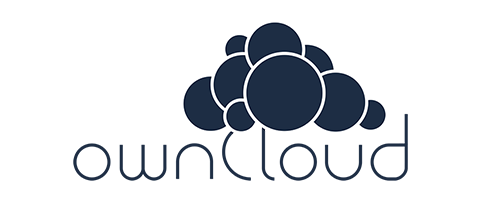
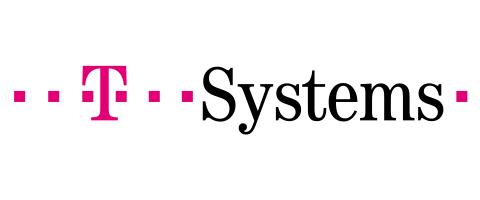



Socials