IOM: Inter-Organization
Messenger
for secure communication
IOM: Inter-Organization
Messenger
Distributed VNCtalk instances for secure communication
Distributed messenger instances
VNCiom is the Inter-Organisation Messenger within VNCtalk. It allows VNCtalk customers to setup a “distributed messenger”.
Imagine you are member of Organization A. You are using VNCtalk within this environment since quite some time, thereby reducing the email flood significantly and communicating with your team mates much closer and with increased productivity.
Wouldn’t it be great to use the same tool for your contact to “the outside world”?
VNCiom is exactly about this scenario.
Your administrator can get in contact with Organization B and link them to Organization A, thus to your organization.
Now each time you want to start a chat, audio or video call, you can simply search the respective user in Organization B and start “VNCtalking”.
And the data stay on the server of the Organization of the user who initiates the communication.

The VNCiom metaservice connects different organizations, companies and institutions.
VNCiom also allows you to interconnect dispersed instances of VNCtalk. This can be done directly between two VNCtalk implementations. Alternatively, you can deploy an IOM metaservice to provide a secure instance which relays your communication requests.
This metaservice can be hosted at the location of your choice and can be audited to ensure top-level security and privacy.
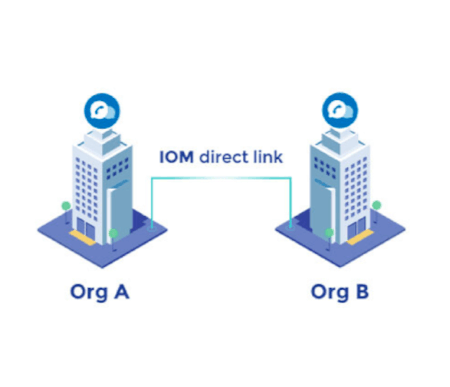
The VNCiom direct link provides a straight connection between two organizations.
Inter-Organization Communication
Distributed VNCtalk instances for secure communication
Server of your Choice
Hosted wherever you want: On Premise, Private or Public Cloud
Open Source
Auditable Code and seamless integration
Customization
Customize and extend features with further VNClagoon products
Start Chat, Audio and Video Calls from your Environment to the Outside World
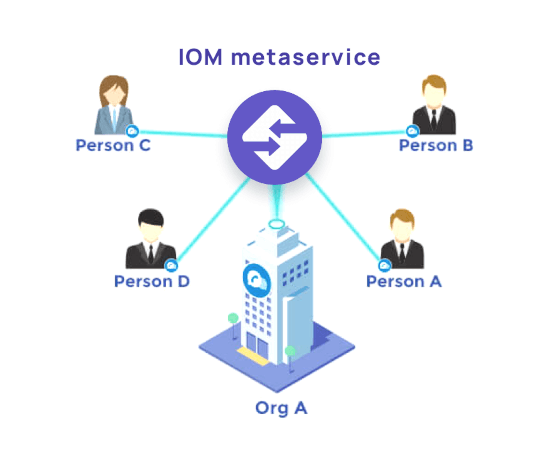
The VNCiom metaservice makes it possible to invite external individuals, e.g. customers or partners, to a chat or video conference.
Your distributed messenger
Imagine you want to invite a customer or partner to a chat without linking your entire organization with their organization – as they might be individuals for instance.
Simply ask your contact person to quickly download VNCtalk from the Google Play Store or Apple iTunes and install it.
Then he can simply share his VNCtalk ID with you and you can start “VNCtalkIng” with him as well.
VNCiom
Features
VNClagoon is an unmatched unified suite of enterprise communication and collaboration solutions.
Distributed Messenger
Real-Time Business Communication
Audio & Video Conferencing
File Sharing
Send any file formats to your chat partners and manage your received files easily & securely.
Screen Sharing
Screen Sharing in your browser – no extra tool or plugin required. Pure power of WebRTC.
Fast access on all devices
VNCiom as part of VNCtalk provides acces via App, Desktop Client and Web Client.
Our project Manager Michaela adores VNCiom. A quote from her:
VNCtalk Web Client
Fast access wherever you are
The VNCtalk Web Client enables you to access all professional VNCtalk communication features like chat, audio and video conferences in the same standard browser as VNCmail or VNCproject.
Thus, you enter into your entire workspace with your browser, without having to start separate applications for each single activity you’d like to perform.
The VNCtalk Web Client runs on any standard browser on Windows, MacOS and Linux.
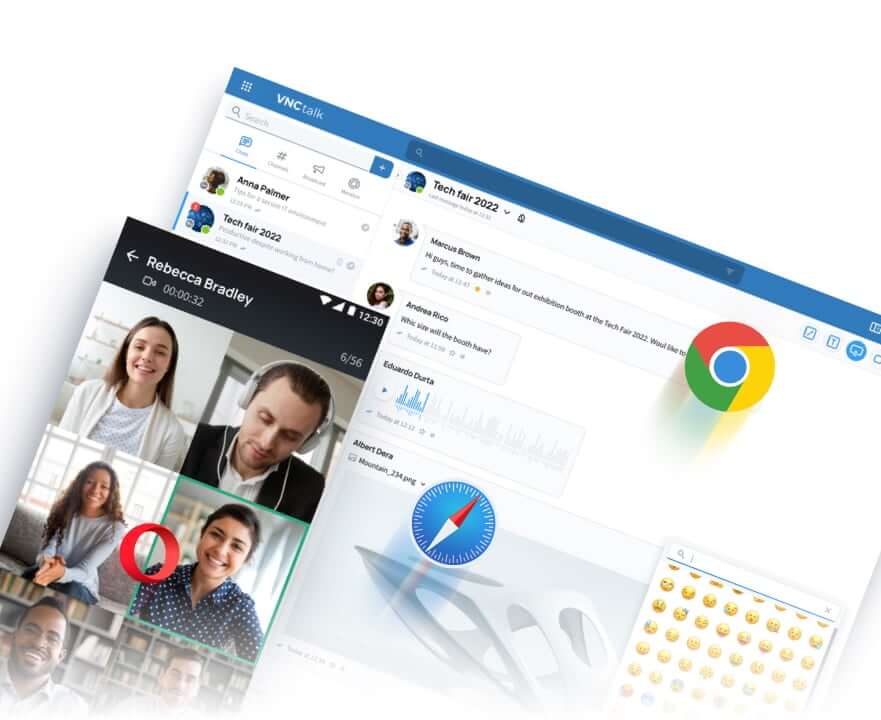
VNCtalk Desktop Client

Installed application on your laptop or PC
The VNCtalk Desktop Client allows you to run VNCtalk as a separate application on your desktop PC – on Windows, Mac, and Linux.
Especially when working with lots of open browser tabs, it is useful to have a separate access point for your chats, video conferences and VNCpads.
And of course you have all VNCtalk features available, in any of our frontend clients.
VNCtalk Mobile Client
State-of-the-art frontend technologies for Android, iOS and others.
This modern and easy to use App brings all the benefits of chat, web telephony and video conferencing to your mobile device.
The VNCtalk App is based on Angular and Cordova. This enables us to generate a “real” app from the same code base we are using for the rich web client.
The VNCtalk App is available for Android and iOS. Benefits such as access to hardware features like mobile camera, microphone, data, network status, sensors like GPS etc. are natively embedded into this technology.
And even better: we enabled offline capabilities as well.
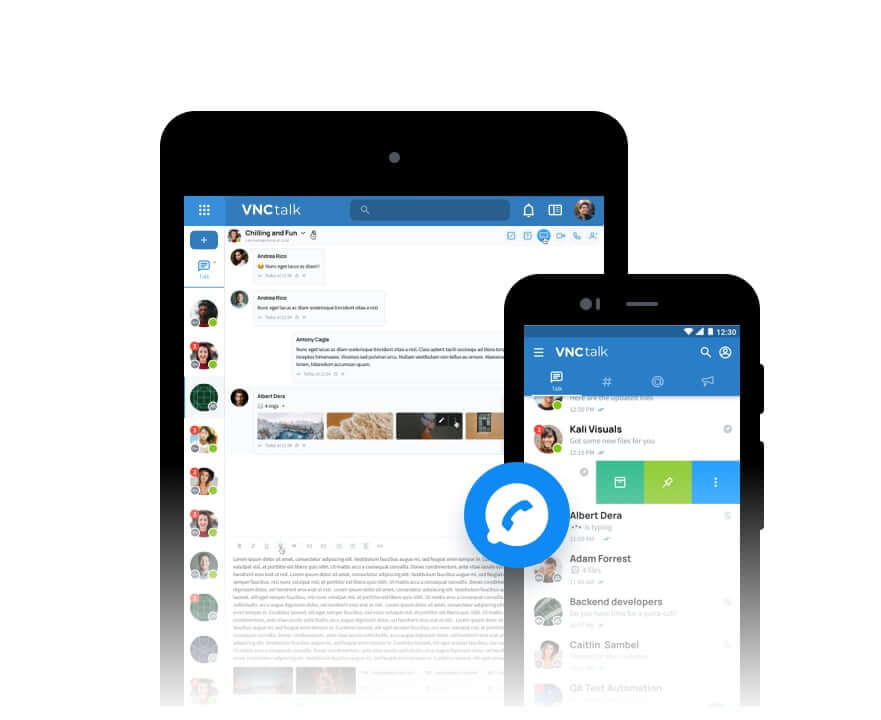
Getting Started with VNCtalk
VNC is committed to developing the world’s best stack of best-of-class Enterprise Software products and to providing the very best level of service to customers.
Watch the VNCtalk Introduction Video | 3:24
VNCtalk Documents
VNCtalk User Manual
Check out the user manual to see all features!
Learn more
Terms of Agreement
VNClagoon Products and Apps – Terms of Service.
Learn more
VNCtalk Playlist
VNCtalk video presentations on Youtube.
Learn more
VNCtalk Release Notes
Read about our latest features, changes and fixes:





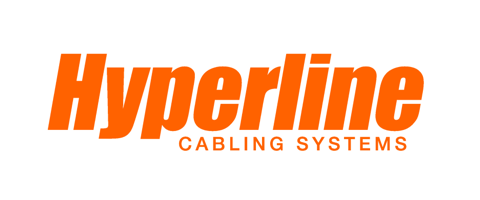


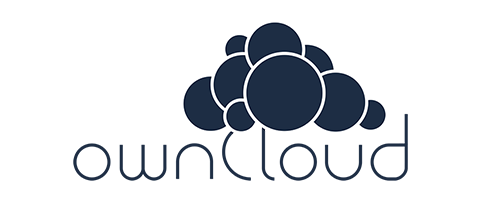
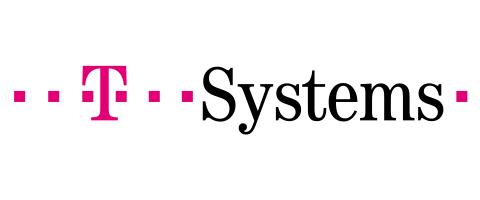




Socials