VNCcalendar
Calendar software to organize your schedule
VNCcalendar
Calendar software to organize your schedule
A power calendar for your important appointments
In business environments, every activity is related to a date and time.
Successful business often means “fast moving”. In modern software development, for instance, there is no chance to survive global competition without applying agile methods.
In order to be successful, teams need to be perfectly organized. A key element to be organized is a powerful insight into milestones, deadlines and upcoming events, whatever they may be.
To get an accurate, immediate and complete overview, you need a “power calendar” that is always updated, containing all events that may be relevant.
A calendar is supposed to show all relevant actions scheduled on a certain date or within a period at one glance .
VNCcalendar is based upon state of the art frontend technologies, presenting your events on any device, including mobile Apps. VNCcalendar receives its datafeed (your dates and meetings) via the powerful VNCaxf Restful API.
As a consequence, VNCcalendar is fed from various backend information systems such as VNCmail, VNCproject, VNCtalk and others – integrated as needed.
Here again we follow the strategy to have a single point of access to all relevant data.
Encrypted & Secure
Encryption via S/MIME, 2 Factor Authentication
Server of your Choice
Hosted wherever you want: On Premise, Private or Public Cloud
Open Source
Auditable Code and seamless integration
Integration
VNCcalendar is fed from various backend information systems
VNCcalendar
Highlights






VNCcalendar
Features
VNClagoon is an unmatched unified suite of enterprise communication and collaboration solutions.
Various Sources
EnterpriseFeatures
Topic, location, attendees, date and time – sure. VNCcalendar offers all basic information for standard appointments like any other calendar. But VNCcalendar allows you also to add a list of required equipment. Furthermore, you can add the description as plain text or HTML for more structured information.
Rich Functions
Of course VNCcalendar provides every useful feature you already are familiar with, like different settings for the calendar view (day, work week, week, month). Each appointment has various options to manage details, such as topic, date, time with time-zone, duration, location, participants, recurring events, reminder, attachments and equipment like whiteboards or flipcharts.
VNClagoon Integrations
Notifications & Reminders
Multiple Calendars
VNCcalendar Web Client
Fast access wherever you are
The VNCcalendar web client offers all features a calendar needs. You can create and manage the details of your appointments, share them with other users (private or public) and invite additional persons to your meetings.
Since VNCcalendar can be integrated with VNCmail you need only one browser tab to manage your emails and appointments.
Each appointment has various options to manage details, such as topic, date, time with time-zone, duration, location, participants, recurring events, reminder, attachments and equipment like whiteboards or flipcharts.

VNCcalendar Desktop Client

Separate app to clean up your browser tabs
The VNCcalendar Desktop Client allows you to run VNCcalendar as a separate application on your desktop PC – on Windows, Mac and Linux.
Especially when working with lots of open browser tabs, it is useful to have a separate access point for your appointments.
And of course you have the complete VNCcalendar features available, in any of our frontend clients.
VNCcalendar Mobile Client

Angular and Cordova based technology for Android and iOS.
This modern and easy to use App brings all functionalities needed for your events and appointments to your mobile device.
You won’t miss a date!
The VNCcalendar App is available for Android and iOS. VNCcalendar is clearly structured and intuitive to use.
VNCcalendar Architecture
This Architecture Chart provides a comprehensive overview of the architecture of the VNCcalendar software system, the integrated components, databases, interfaces and frontend clients.

Getting Started with VNCcalendar
VNC is committed to developing the world’s best stack of best-of-class Enterprise Software products and to providing the very best level of service to customers.
Watch the VNClagoon presentation | 6:11
VNCcalendar
Documents
Helpful information about VNCcalendar
VNCcalendar User Manual
Check out the user manual to see all features!
Learn more
VNCcalendarPlaylist
VNCcalendar video presentations on Youtube.
Learn more
Terms of Agreement
VNClagoon Products and Apps – Terms of Service.
Learn more





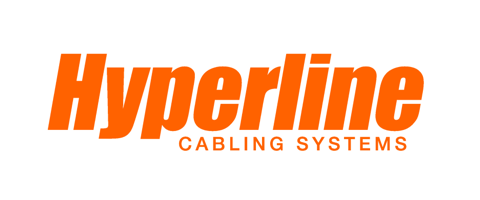


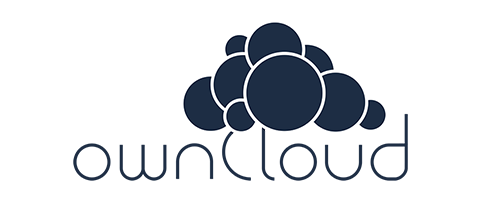
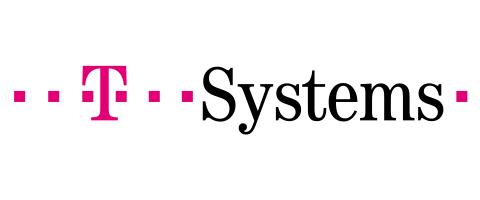




Socials