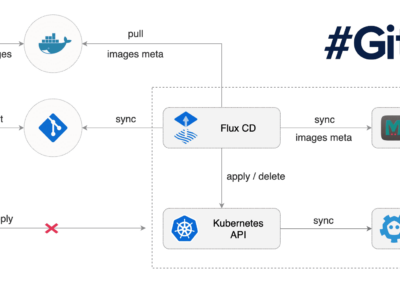The internal communication in organizations is changing rapidly in order to prepare companies for a digital future. Intranets, business social media applications and business chat tools help to be up-to-date in communication and will add to the identification of employees with your company. And to go one step further – for many applications, this is already possible on mobile devices as well.
So basically – your employees can have all relevant business info at their fingertips.
Wherever they are. On every device.
This will help to build trust and keep employees in the loop of all business activities. It will help your employees to see the bigger picture and be part of the success of your company.
But still – opinions are diverging on this topic. WHY?
High response rates, vivid discussions in company group chats or Intranet forums support this strategy. And therefore many persons in HR, management and IT leaders are sure it’s time to go for those new possibilities.
And then there are those, doubting:
Isn’t this dangerous? What about data security aspects? Isn’t there a downside? A price for this sudden flexibility?
You definitely can’t deny the potential security vulnerabilities that mobile devices present. These seven tips will help your company to secure the mobile environment without placing a burden on your employees’ workforce (source: www.cio.com):
Although it’s challenging and comes with some costs, the following list of mobile security best practices can help protect mobile devices and their users from unwanted exposure or unauthorized disclosure of company or organization IP, trade secrets or competitive advantages. Some of these practices aim at securing the mobile devices themselves, while others aim to protect the data and applications with which mobile users need to interact. All will help to reduce the risk of loss or harm to your company or organization.
- Mobile devices need antimalware software
- All mobile device communications should be encrypted
- Require strong authentication, use password controls
- Control third-party software
- Create separate, secured mobile gateways
- Choose (or require) secure mobile devices, help users lock them down (prepare a recommended configuration for personal mobile devices used for work!
- Perform regular mobile security audits, penetration testing
You can read the complete article here.
So it definitely is essential to prevent the mobile devices, that are supposed to boost productivity and to add to the bottom line, from opening unauthorized means of access to information and other assets; this turns them into a danger and a possible drain on revenue instead.
But if you take the given tips into consideration, the new possibilities are endless. Internal communication isn’t a “Oneway Road” anymore like it used to be just a couple of years ago. Information doesn’t only flow from top to bottom. An open dialog is possible between management and employees and can be supported by an open enterprise culture.
A Mc Kinsey publication shows an interesting effect:
Enterprise IT was once the driving force behind Consumer technology innovation trends. In a role reversal, tech-savvy consumers are now pushing businesses to integrate personal mobile devices into the enterprise IT fabric.
You can find the complete Mc Kinsey publication here.
Interestingly this seems to be valid for software, too.
You don’t trust Whatsapp, Instagram or Facebook?
If you don’t want to see your enterprise communication on Facebook or Whatsapp, you have to channel your employees’ communication to your own social media and communication applications.
Think beyond borders. Create a business environment that lets your employees work more productively while saving both cost and time. It’s time to be creative! You’ll be awarded by a high level of innovation!
And keep your data safe – on your own servers behind your own firewall!
Using your own software for communication will also help strengthen employer branding! Personalize the used tools with your company brand and show that your company stands behind the tool! Usability will improve, when e.g. an integration with existing applications is supported. Also it will be easier to introduce new tools to your team, when they are customized to match your special requirements. Corporate identity can be mirrored in all communication tools and make your employees feel “at home”.
VNClagoon provides our customers with a fully-equipped, flexible and open-standard software stack for business communication. This includes not only solutions for e-mail and collaboration but also video conferencing, project management, business social media, cloud storage and other innovative applications.
More information about VNClagoon and our products can be found on our VNClagoon website.
Or contact us by email: info@vnc.biz.