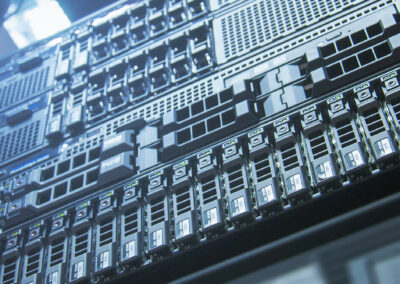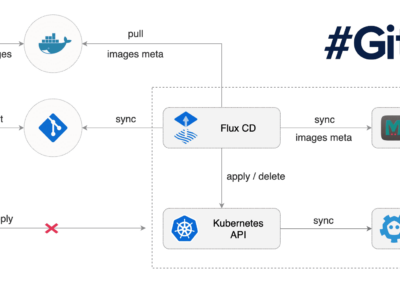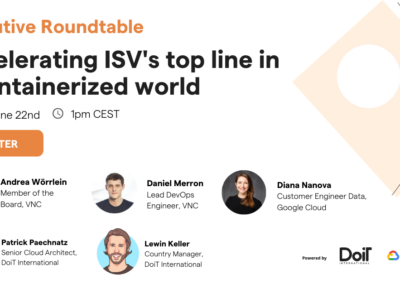Not every business or every job may offer the option to work from home (WFH) or remotely and to collaborate virtually. But if this is possible for your organisation, we suggest to act fast!
Lots of companies around the globe have rolled out mandatory work from home policies within the last few days (please see our latest blogpost). And no matter whether you’re a newbie or a pro in regards to virtual collaboration, advising your employees to work from home (WFH) or – if possible – even make WFH mandatory will help to implement the advised social distancing for your team and “flatten the curve” of the Covid-19 pandemic.
Time is an important factor, so we have to act fast!
Some reasons why organisations should advise their teams to work from home and switch to virtual meetings:
1. “Flatten the Curve” – Help to contain the spread of Covid-19 in the best possible way and prevent the collapse of the health system!
Limit face-to-face contacts for your whole team as much as possible! This helps to keep the number of people with simultaneous infections as low as possible and to gain time for further preparations, such as protective measures for particularly vulnerable groups, increasing treatment capacities in clinics, avoiding stress peaks in the health system and enabling the development of antiviral drugs and vaccines. (Source: RKI – German)
2. We have exceptional circumstances at the moment – help your team! Schools and nurseries are closed in many regions. WFH saves time (travel) and allows the flexibility you’ll need when taking care of kids.
3. If there are infections or concrete suspected cases in a company, employers are obliged to evaluate the situation as to whether the presence of employees in the office or at the workplace might endanger their coworkers.
4. Quarantine: Health authorities all over the world decide when people are to be isolated in hospitals or have to stay at home due to quarantine. Whenever a person is in quarantine, but not sick and therefore not on sick leave, it might be a good solution to arrange for a home office.
5. Remote work / WFH can have great advantages: Especially in open-plan office spaces the noise level and thus the distraction might be much higher than in your home. Thus productivity can be even higher if you work remotely.
6. Time consuming (and sometimes unfortunately pointless) face-to-face meetings can be switched to virtual meetings. Another goal oriented, highly productive way to discuss important topics and come to team based decisions is working with group chats. Especially for fast decisions group chats can be a real alternative as team members can point out ideas, discuss possible solutions and go directly from there to create tasks in order to implement the next steps agreed upon.
7. Try something new! You work in a global organisation or with freelancers? Bundle the complete expertise of your company in international project teams – it is time to use the full potential of human resources. This is where innovation comes from!
8. With good communication and leadership virtual teams can work as productive as or even more productive than office-based teams.
9. Especially now, when families have to juggle work, childcare and taking care of older relatives, working from home can help to have a better work-life balance.
10. Some employees will only be able to work at all if they can work remote in this special situation.
Last but not least, we have to emphasize, as it’s so important – help “flatten the curve” and allow (advise) your employees to stay at home!
Individual commitment to a group effort—that is what makes a team work, a company work, a society work, a civilization work. — Vince Lombardi
You would like to dive deeper into the topic and find out how to organize successful virtual meetings or virtual collaboration in general? Please have a look at our blogpost:
Virtual Collaboration – Part One: Successful Virtual Meetings
VNC has been working with and in virtual teams for many years. Some crucial points and learnings:
- Communication is key – communicate focused and clear and goal oriented
- Agree upon uniform communication channels and especially communication tools!
- The more comprehensive the possibilities of communication are, the more important it is to provide your team with orientation: Which means of communication fulfills my current needs as fast and straightforward as possible? You can probably guess it already. Very precisely: a “virtual media plan” can be very useful.
- It’s the responsibility of the employer to provide good communication tools to make sure communication and distribution of tasks run smoothly in virtual teams.
- Stand-Up Meetings: It can help to agree upon stand up meetings each morning to update open tasks and to prioritize and solve problems – this can be done by audio or video call or in group chats, all team members involved should participate
- Group Chat: Especially for fast decisions group chats can be a real alternative as team members can point out ideas, discuss possible solutions and go directly from there to creating tasks in order to implement the next steps agreed upon.
- Reduce frequency and duration of meetings (find more tips for successful virtual meetings and alternative communication here)
- Self-discipline is a must: even if productivity is often higher, there are distractions “lurking” at home.
- Use a task management tool to plan your day! Make a plan for your day, stick to that plan and communicate tasks, problems and your solutions to your team and team manager.
- If you don’t have a separate room for your “home office”, do as much as you can to create a special place exclusively for work, even if it’s just a “working” corner in your bedroom
“Out of sight, out of mind can be a real problem for remote workers,” says Sara Sutton, CEO and founder of FlexJobs, a remote job listing site. “The very best remote workers will reach out to coworkers and managers regularly” through a variety of tools. (Source: BBC)
For information about our highly flexible Open Source software stack, please check out our website VNClagoon or contact us by email: sales@vnc.biz
The VNClagoon software stack offers the following Virtual Collaboration Tools on a modular basis: VNCtalk – the perfect tool for video conferencing and chat, VNCsafe – our Sync and Share solution, VNCmail, the powerful yet flexible collaboration and email solution, VNCcalendar – global calendar, VNCcontacts – global address management (internal & external), VNCtask – professional task management, VNCproject – our innovative project management tool!
With all our products, the security of your data is of utmost importance. Keep important information where it belongs – within your company! All our products are browser-based and can be used on almost any device.
Find out more about our complete software stack at www.vnclagoon.com!