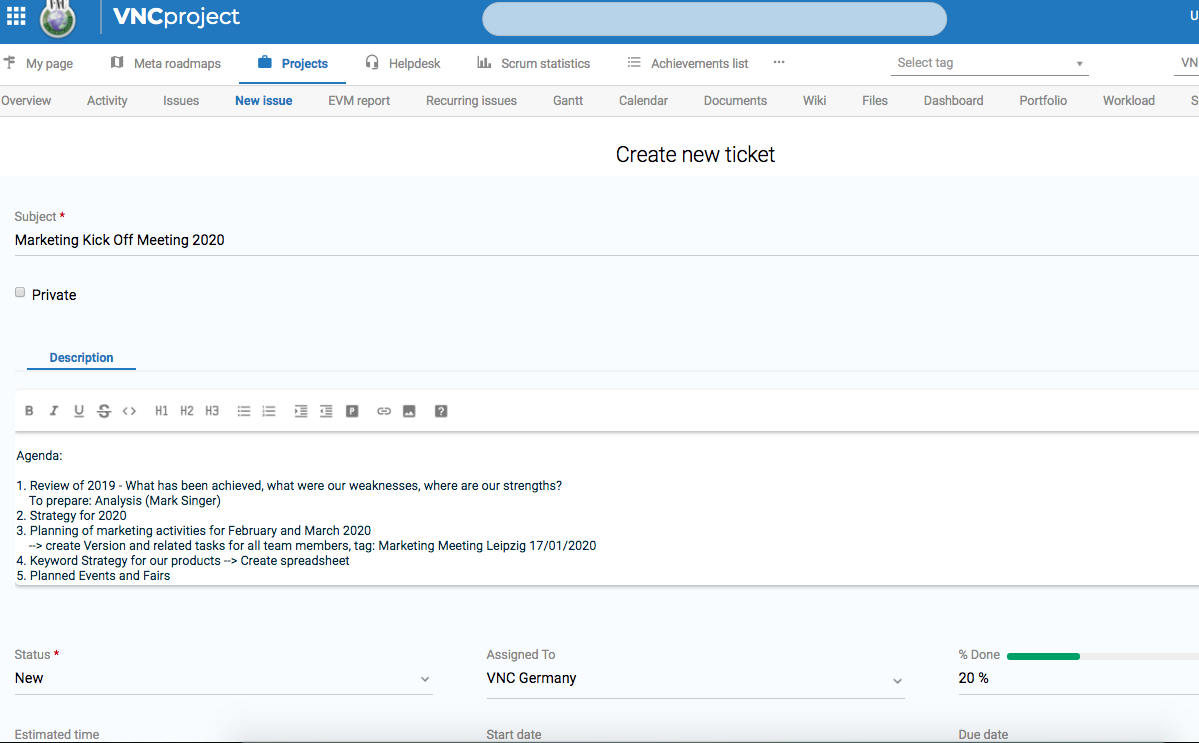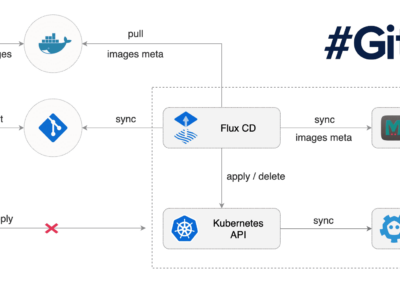14 Excellent Tips for Successful Virtual Meetings
This is part one of our new blog series around virtual collaboration, starting with virtual meetings. Stay tuned for more interesting posts covering advantages & disadvantages, requirements, legal considerations, intercultural competence, home office, checklists for employees and employers as well as software and hardware recommendations.
In international companies virtual teams are working together across regional, national and cultural borders and time zones. Thanks to modern technologies and software solutions, working together in virtual teams can create new opportunities and a new level of productivity. Companies can expand their search for talents to a global scale. Is the traditional on-site meeting still an adequate way to communicate in virtual teams? Are there better, more focused ways to communicate? Wouldn’t it save time and money to reduce the number (and duration) of meetings? This might generally depend on the corporate culture and of course on the expected results within the company.
Meetings – love them or hate them? What do you think about meetings in general? Are they just a part of your daily schedule? Or do you think that business meetings are an environment to encourage teamwork, among team members or between your company and customers? Or do you belong to the group of employees, who think that most meetings are a complete waste of time?
Some interesting statistics:
Consequences of poorly organized meetings:
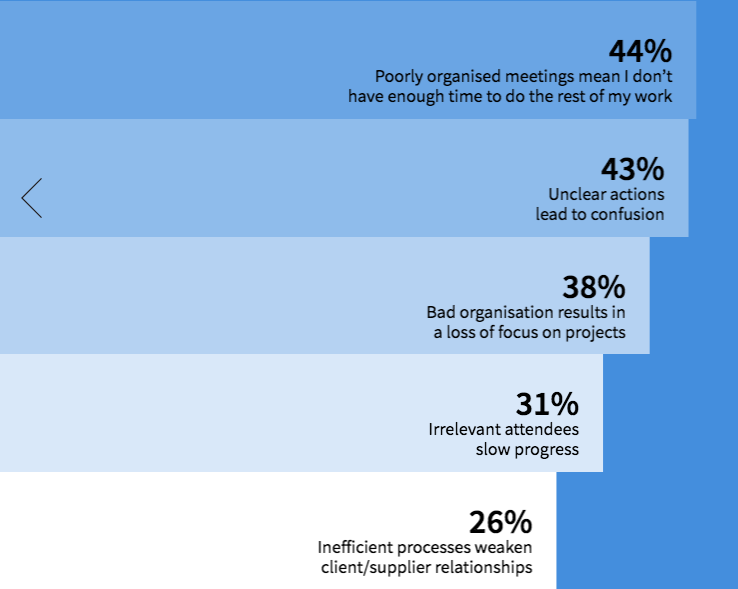
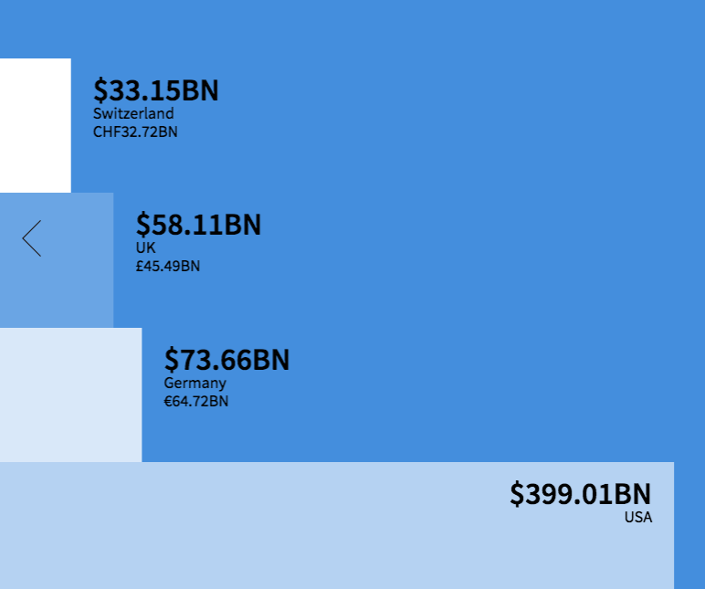
According to the Doodle “State of Meetings Report”(*) more than a third (37%) of professionals consider unnecessary meetings to be the biggest cost to their organization. And they might be right: Pointless meetings cost U.S. companies about 400 billion USD in 2019 (some statistics show even higher amounts). The cost of poorly organized or executed meetings in the UK reached approximately 58 billion USD.
And, believe it or not – it’s a fact that people are spending tremendous time in more frequent and even longer meetings.
Executives spend an average of nearly 23 hours a week in meetings. And most leadership team meetings (more than 65%, according to harvard business research) are not even called for the purpose of decision making. They’re held for “information sharing”, “group input,” or “group discussion.” With the average business meeting taking between 30 minutes and one hour, the average professional spends about 2 hours a week in pointless meetings.
It’s time to change that!
Management meetings and meetings in general shouldn’t be a necessary evil; with some changes they’re a source of real competitive advantage, enabling top executives and team members to make better decisions – and to make them faster.
Generally there are some crucial points you might want to consider, even before planning your meeting. The first question you should always ask yourself:
Will a meeting really have the desired effect and can the aspired decision or solution actually be achieved by a meeting? Or wouldn’t it make more sense to have an individual conversation with the respective decision maker? Another goal oriented, highly productive way to discuss important topics and come to team based decisions is working with group chats. Especially for fast decisions group chats can be a real alternative as team members can point out ideas, discuss possible solutions and go directly from there to create tasks in order to implement the next steps agreed upon.
If you still feel that a meeting would be the best option, you might want to ask yourself, whether it really makes sense and justifies costs, time and effort to have an on-site meeting, or if it would be better to go for a virtual meeting.
Government organisations, large corporations and institutions have begun to advocate virtual meetings, while start-ups and tech companies are already working with virtual meetings on a regular basis. Please read our blogpost “Finance Minister of Thuringia favors video conferences”.
With professional technology and planning, a virtual meeting can be exceptionally successful and productive. Virtual meetings can save financial resources of your organization and valuable time of all participants. It can create great opportunities – imagine how difficult it is to bring experts from all over the world to one table. And: Video conferencing and other digital communication methods can make a significant contribution to improving your carbon footprint.
Our 14 Tips for productive and successful virtual meetings:
1. The goal: Set clear objectives for your meeting.
2. Less is more! Make sure only relevant attendees are invited – don’t have too many participants in your meetings, as this will slow down your decision making. This is the case for meetings in general and even more important for virtual meetings.
3. Meeting Agenda: Create a meaningful, focused Agenda and stick to it! It’s also advisable to send the meeting agenda together with reading material to all participants some days in advance so that everybody can prepare accordingly. PRO TIP: Share / discuss the Agenda in a Group Chat with the participants.
4. Shorter can be better! Have short meetings – a 30 minute meeting might be much more efficient than hours spent in endless discussions!
5. Technology rules! Select the technology for virtual meetings in your company carefully and make sure EVERYBODY uses the same software! Always!
6. Smooth online meetings: Create a short and easy to understand „How-To“ Guide for the usage of the preferred software.
7. Meeting preparations (technics): Ask the team to generally test the technical components (software, hardware, internet connectivity) before the meeting! Problems might be a result of a bad internet connection and the participant might be able to switch the location or access point to ensure a stable connection.
8. Meeting preparations (content): Ask your team to prepare content for the meeting – this way the participants will have a look at the planned topics already before the meeting. They can gather ideas, make better decisions based on facts during the meeting and of course will participate more actively in the meeting. PRO TIP: Use a Group Chat to repeatedly involve all participants in the meeting preparation.
9. Visualize and illustrate ideas with graphics, videos, pictures and by using a virtual whiteboard! You can also use screensharing and short videos to present ideas.
10. Involvement: Make sure all participants are involved in discussions and decisions (even the usually quiet team members) – decisions made jointly in the team will be carried out in a significantly more motivated and focused manner. PRO TIP: Use Group Chat and joint document collaboration during the meeting to log all ideas and gather everybody’s view.
11. Stay focused! Work consistently to achieve the defined goal of the meeting. Don’t get sidetracked by other topics, don’t let the discussion get out of hand and once again “stick to the agenda”!
12. The result: Send a meeting protocol which summarizes all topics after your meeting. It might also be helpful to create and share a folder which contains all meeting documents and presentations with the team. PRO TIP: Use the meeting notes prepared already during the meeting collaboratively.
13. Action Plan: Assign tasks to your team after or even better during the meeting and agree on a follow up meeting to track execution.
14. Good or Bad? Do a quick survey after your meeting. This can help to erase technical problems in future meetings and enhance the meeting culture of your company.
A great way to prepare a meeting is to directly use a project management or task management tool. Advantage: All team members can find the agenda and related documents in a central place (attached to the meeting ticket). Tasks can be assigned directly to team members in related tickets and it’s easy to track the execution of the tasks. Please see an example for meeting preparation in our project management tool VNCproject here:
Virtual collaboration is an important topic in your company? VNCtalk offers professional chat, group chat, video / audio conferencing. You also have the possibility to work together on documents, share your screen or use the virtual whiteboard for visualization.
Especially in sensitive fields in government, research, finance, healthcare and others special attention to security is required. This means that almost all conventional, proprietary products, such as Slack or Skype, have to be be ruled out, as their data run on US servers and are subject to the Cloud Act, for example.
VNCtalk is a part of our VNClagoon business software stack. It can be operated in any data center of your choice. It offers, in addition to the verifiability of the source code and the free choice of servers and location, a completely customizable range of functions for all requirements. The design of the application VNCtalk can be completely adapted to customer requirements or corporate design. Thus, VNCtalk is one of the top applications for digital communication and can be used GDPR compliant and for sensitive communication.
For further information about VNCtalk or about our highly flexible Open Source software stack, please check out our website VNClagoon or contact us by email: sales@vnc.biz
The VNClagoon software stack offers the following Virtual Collaboration Tools on a modular basis: VNCtalk – the perfect tool for video conferencing and chat, VNCsafe – our Sync and Share solution, VNCmail, the powerful yet flexible collaboration and email solution, VNCcalendar – global calendar, VNCcontacts – global address management (internal & external), VNCtask – professional task management, VNCproject – our innovative project management tool!
With all our products, the security of your data is of utmost importance. Keep important information where it belongs – within your company! All our products are browser-based and can be used on almost any device.
Find out more about our complete software stack at www.vnclagoon.com!
We are curious: What are your own experiences with on-site or virtual meetings in your company? Please drop us a comment or send an email to sales@vnc.biz.
* More information about “The Doodle State of Meetings Report 2019” can be found >HERE< .