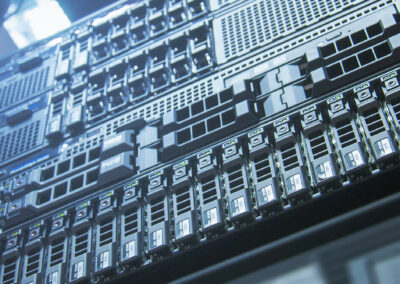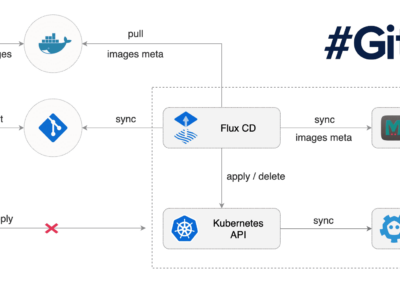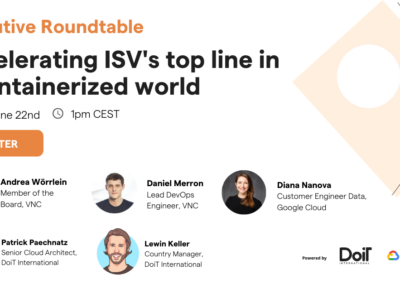In the current situation, organisations are forced to change their ways and means of collaboration – and to do it fast! Lots of companies around the globe have rolled out mandatory work from home policies within the last few days (please see our latest blogpost). The number of confirmed SARS-CoV2 infections surpassed 460.000 globally according to reports by national authorities by 10:00 CET, 26 March 2020 and COVID-19 now reached 199 countries. The WHO classifies the risk assessment as “very high” on global level. Further information can be found here.
Making work from home mandatory will help to implement the advised social distancing for your company and “flatten the curve” of the Covid-19 pandemic. We’ve collected 10 (of probably many more) reasons, why organisations should advise their teams to work from home and switch to virtual meetings. VNC has been working with and in virtual teams for many years, so we also added some crucial points and learnings about efficient collaboration in virtual teams in our blogpost from 19 March 2020.
A new strategy for internal collaboration and communication needs careful consideration. It’s important to avoid shadow IT in your organisation and to make sure all team members are working with the same collaboration tools. Many companies were forced to act fast in order to remain capable of working at all. We want to help! To get started quickly and bridge the time until further decisions can be made, we can offer the possibility to use our VNClagoon apps for small teams. Our VNClagoon apps are developed to enhance the user experience of our VNC core products.
The technology behind our apps: VNCuxf: an entirely new frontend with desktop client, responsive web client and apps for Android and iOS – on one code base!
Virtual collaboration and working in remote teams is completely new for your organisation? We suggest to concentrate on three additional tools to get started:
1. A task Management and to-do list app
Especially when working from home it’s important to structure your day. Distractions are “lurking” and a good task management and to-do list tool can help to stay focussed and “get things done”.
2. A tool to record your staff’s working hours
One of the biggest reported problems of remote work is keeping a good work-life-balance. While employers need to lern to trust their employees when “giving up control”, employees on the other hand need to avoid overtime and have to learn to draw clear boundaries between work and private life. The best way to create transparency when working from home, and also to control yourself, is to log the worked hours systematically. More information can be found in our blogpost: VNCtask – Your tool for activity planning and timesheets.
VNCtask can be used for task management and for recording working hours. Please check out our
 VNCtask App
VNCtask App
More information about VNCtask can be found here. Or just watch our VNCtask explainer video:
Why VNCtask?
-
- All-in-one solution to manage your task lists and tasks.
- Download and use for free for individual users!
- Time recording (also mobile) and synchronization between your devices
- Delegate tasks and track the progress
- VNCtask can be used on any smartphone or mobile device. You can keep track of your current tasks and add new tasks anytime, anywhere.
- Super secure: the open source backend in combination with highly secure hosting in Switzerland makes VNCtask an extremely secure software for your task management.
- Integrate VNCtask into VNCproject and work as a team in your organization.
- Take advantage of timesheets, workload planning and extensive evaluation of recorded working hours in VNCproject.
VNCtask is available for iOS and Android devices and can be downloaded for free in the app stores:
VNCtask – the easy to use Task Management & To-Do List application. Stay organized. Anytime! Anywhere!
3. A Business Messenger for efficient and constant communication
Strong communication is key, especially in remote teams.
A messenger / chat solution for your daily communication will help your team to stay connected. Please check out our VNCtalk App.
Just download. Connect. Start communicating.
Chat
Simply select your communication partner and start a text chat. Or invite several people to a spontaneous group chat. Forget about time consuming email ping-pong. Get the information you need immediately via chat.
Videoconference
VNCtalk works out-of-the-box without any plug-in. Start your web browser and invite your team to a Video Conference.
You want to add external communication partners? No problem, simply invite them to a group Video Conference via VNCmail.
Share your Screen
Use the cool screen sharing function natively built into VNCtalk. Share your browser or application window or your entire desktop.
Document Collaboration
Open a document and collaborate in real-time with your chat partners. See their changes in the document in real time. A great tool for brainstorming and achieving quick results!
File Transfer
You want to exchange files within a VNCtalk session? Simply transfer a file and share it with your Chat partner.
 VNCtalk
VNCtalk
Real-Time Communication: chat, video and audio conferencing, screensharing wherever you are!
VNCtalk FREE VERSION is free to download and use for private, individual users.
More information about our apps can be found HERE.
Take advantage of the VNClagoon products even more efficiently with our app versions. Time to be creative! Wherever you are.
What’s so special about the front-end technologies from VNClagoon and our apps?
The magic ingredient is VNCuxf: a completely new frontend with desktop client, responsive web client and apps for Android and iOS – on one codebase!
Our aim was to have a single code base for every operating system, browser and client. This seemed to be completely impossible just a few years ago. The vision of not having to manage several SDKs, operating systems, browsers, and devices individually due to the use of a hybrid toolset seemed illusory.
But we at VNC made our bet. And we succeeded.
All our products can be easily and flexibly adapted to different environments. This allows us to offer our stack as an OEM and branded version. In addition, we can easily customize the user interface (UI) and user experience (UX) to meet the needs and requirements of any industry.
What are the benefits?
- Easy and fast customization and improvement of the VNCuxf frontend.
- All our products and clients – desktop client, responsive web client or app – communicate with the backend through an abstract Restful API.
- As backend products, we have selected leading open source technologies and products that allow almost infinite improvements in frontend capabilities.
- All our products can be seamlessly integrated into the frontend.
- This enables intelligent workflows and processes – even as PWA (progressive web apps), without the need to download an app.
- High quality standards of our products through CD / CI procedures (Continuous Delivery / Continuous Integration).
- Automatic tests for all our products.
- High ROI for partners and customers because fast adjustments in the frontend are possible.
Would you like to know more or are you interested in being a reseller for our products? Contact us!
sales@vnc.biz.
We look forward to your inquiry.


 VNCtalk
VNCtalk