Zug, 24.10.2019, VNccalendar Release 2.0.0.64
On 24.10. we released the latest version of VNCcalendar.
VNCcalendar is based upon state of the art frontend technologies, presenting events on any device including mobile Apps, consuming data via the powerful VNCaxf Restful API.
As a consequence, VNCcalendar is fed from various backend information systems such as VNCmail, VNCproject, VNCtalk etc. – integrated as needed.
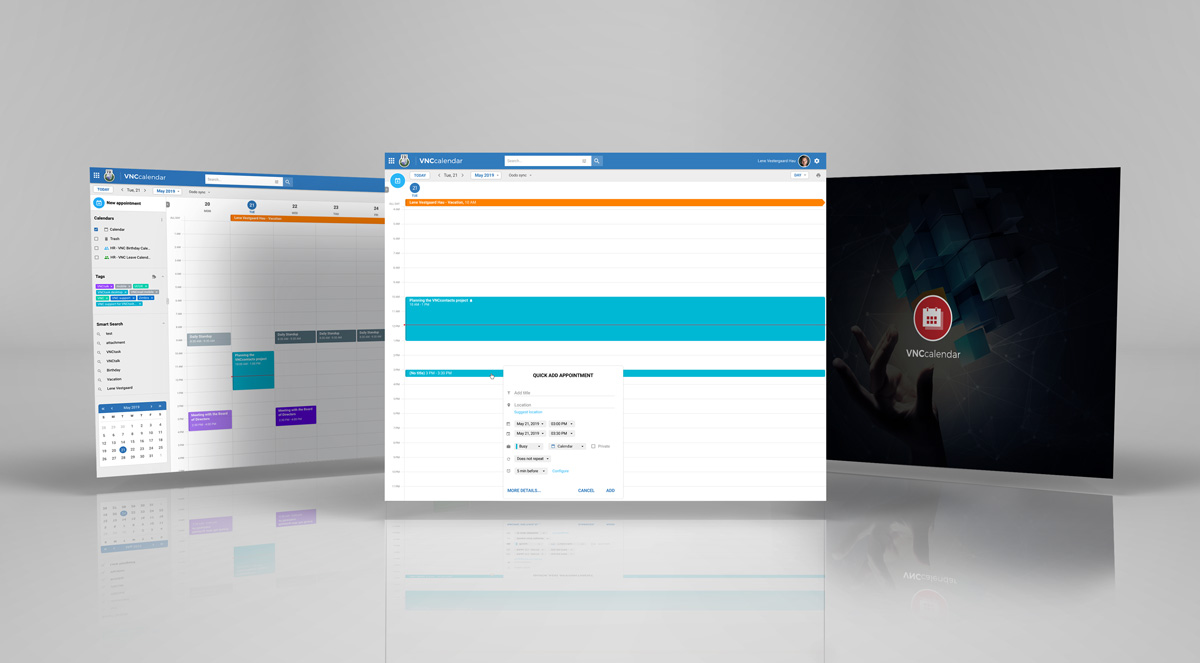
VNCcalendar is a brand new product so lots of features were added to create a powerful calendar. The first basic features added were
- Edit Events
- Create customizable calendars and sub-calendars, for example highlighted in different colors
- Shared calendars
- Reminders for events
- Suggest locations where the appointment takes place
- New sidebar layout
- App selection menu to switch between the VNClagoon products
- Drag&Drop functionality
- Checkboxes to hide/view single calendars and sub-calendars
- “New appointment” Button added to the left sidebar
Fixed Bugs:
- The font color changes depending on the event‘s background-color
- VNCcalendar icon added to the browser tab
- Mobile: optimized tap behavior for the quick add feature
- Optimized cursor behavior for text fields
- The user settings of the calendar view are adapted to all calendars now
- Missing German translation for system folders was added
Read about all new features in our Release Notes!
Read all about VNCcalendar on our website!





















































































