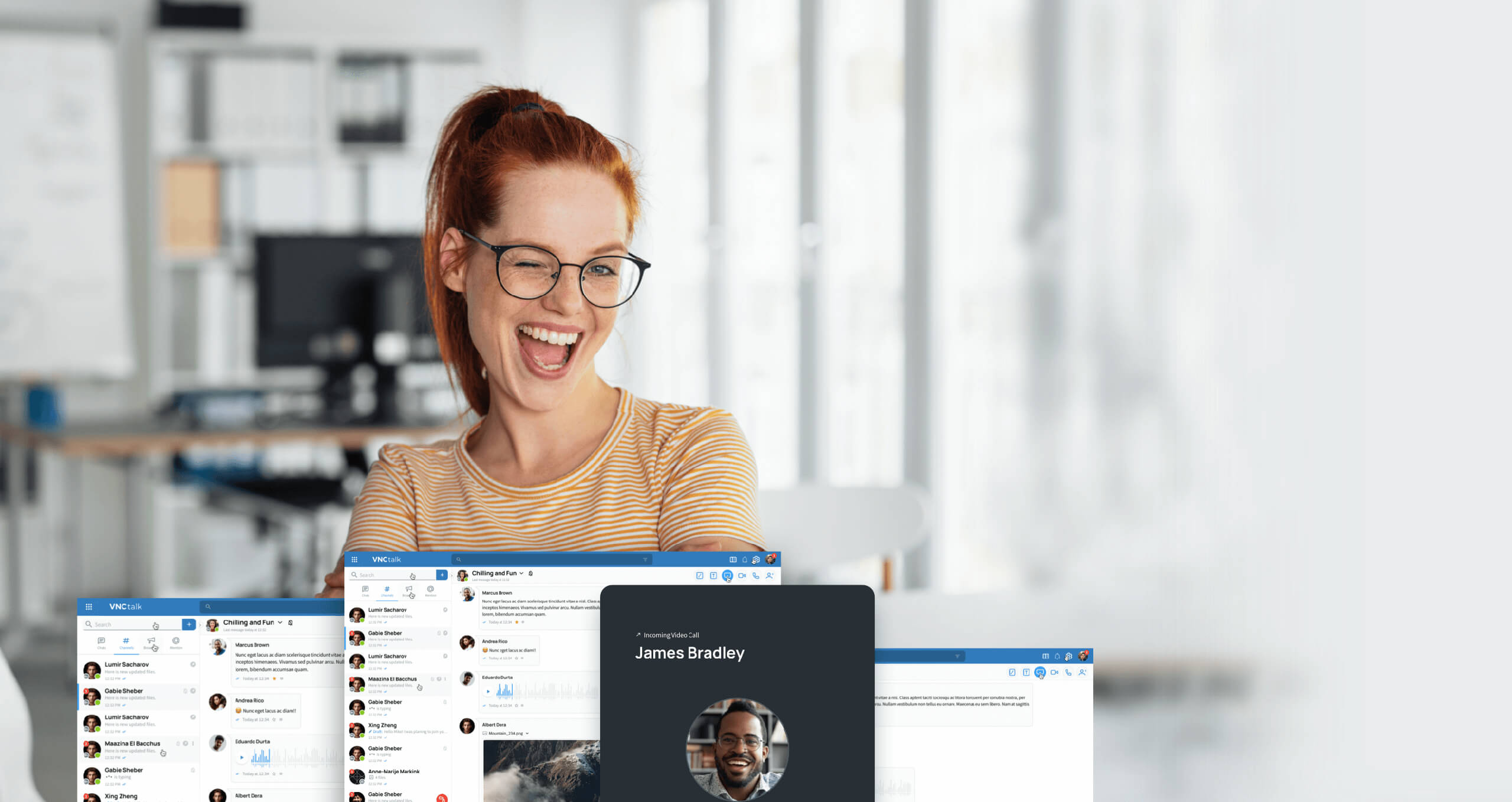We have developed, tested and rolled out new features for VNCtalk. Our users will now be able to use these two new features:
Broadcast:
VNCtalk Broadcast is a fast way to inform individual participants or defined groups and recipient lists about events of any kind. Imagine, you need to inform your colleagues about imminent maintenance of IT systems. Now that’s easy! You can just write a broadcast message and everyone in the selected group will be informed immediately. Precisely, this means that all the persons addressed will receive a notification in the broadcast section of their VNCtalk user interface, e.g. in the VNCtalk app or in the VNCtalk Enterprise Web Client. From now on, we have expanded the diverse communication options within VNCtalk to include the broad distribution of information within organizations or even to customers, partners and other external contacts.
If someone wants to answer to your broadcast or has a question, a 1:1 chat with the creator of the broadcast will automatically be created.
Desktop App:
Many of us work with different browsers and at the same time countless browser tabs. Having 20 tabs and more open at the same time is not uncommon. To make sure VNCtalk does not “get lost” and you can also work independently of a browser, we have created an additional option: VNCtalk is now also available as a separate desktop application with exactly the same functions. This means that all features are available as usual and VNCtalk can be quickly found and started even with a very full desktop. This is another milestone in VNCtalk development with the most flexible front-end technologies.
More information about new features and current bug fixes can be found in our release notes.
Would you like to know more or are you interested in being a reseller for our products? Contact us!
sales@vnc.biz.
You can get more information about our great VNClagoon stack on our website.