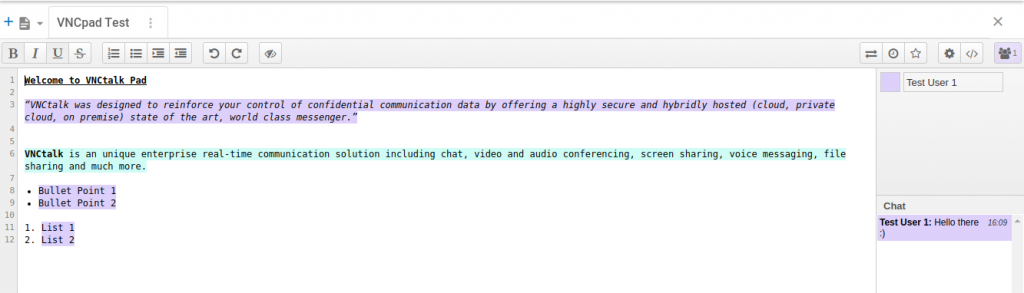New feature for VNCtalk 2.20.1-1923: VNCpad allows you to take notes while you‘re in a chat or video call
We added a new feature to VNCtalk: the VNCpad. The VNCpad allows you to add one or more pads to write on, for example for notes during an online meeting, and has a text editor with basic text formatting options like bold, italic, underlined and strikethrough text, lists with numbers or bullet points and indent text.
VNCpad furthermore highlights every participant‘s contribution to the VNCpad in a different color and in real time! Of course, these colors can be removed when the document is finished. VNCpad is available for the VNCtalk desktop, browser and mobile apps and will be enhanced within the next releases. An upcoming feature will be a spreadsheet functionality for mathematical calculations.
The VNCpad is another innovation in regards to team collaboration!
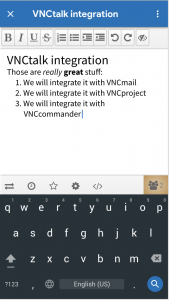
You are in a group chat with several team members and you are discussing different approaches to solve a technical issue. All team members share their views, what they tried to implement, what the results where and so on. During the discussion, some promising ideas are mentioned and you agree on trying out some of them.
Now, you can note these ideas, copy & paste from the group chat (or note them down during an audio or video call) to a new VNCpad, accessible to all participants of the group chat, where you can condense the ideas, sort them and work on them in a very structured way, together as a team! All changes from all team members are visible immediately, in different colors – so you’ll come to a conclusion, where everyone is on board.
That’s collaboration, as we understand it!
We also made further minor changes in the latest version of VNCtalk. For example, screensharing invitations don‘t ask for camera activation any more and starting a video call without a plugged-in camera will start an audio call automatically.
Read all about our latest VNCtalk version in our Release Notes!
You can get more information about VNCtalk on our website or just write us an email to sales@vnc.biz