Today we’d like to share some insights into VNCcommander, which will be released in Q4 2019.
VNCcommander is the central place you need to be perfectly organised. Find, view and manage all your important messages, tasks, appointments and much more in one place! We are confident that VNCcommander as a part of the VNClagoon-stack offers our partners and customers a super professional and highly secure (GDPR compliant) alternative to Slack and other proprietary collaboration software.
Get your information flow in real time and organise all your various communication, information and collaboration channels. Don’t miss any important contribution of team members or partners and customers.
Curious? Let’s check out some details …
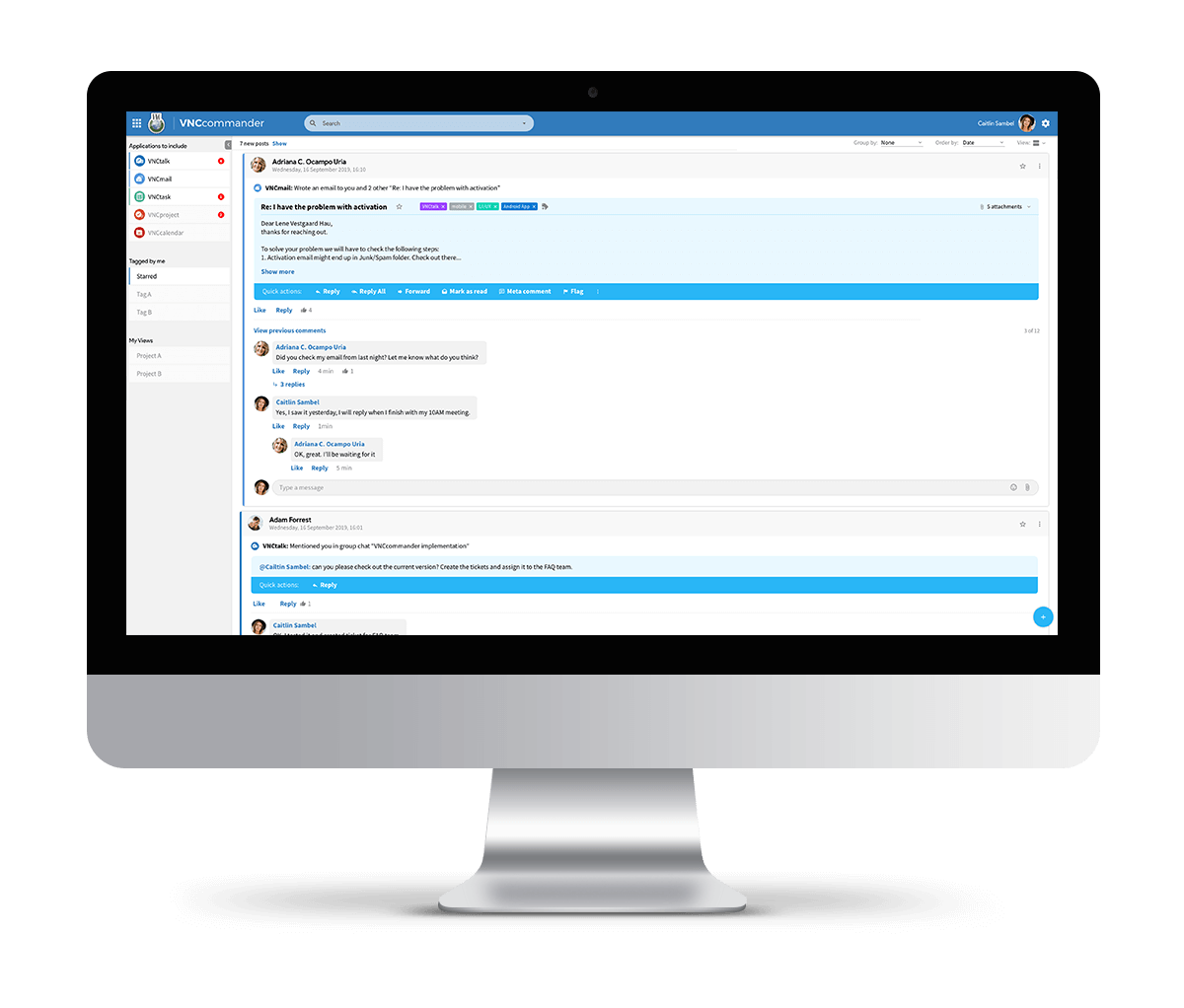
But let’s start with some “Philosophical Business Thoughts”:
“Information is flowing at an incredible pace. [ … ] We have moved from daily reads to real time. We moved from pages to streams. If we message someone, we expect them to reply instantly. [ … ] For news, we demand to know what is happening this very second, not an hour ago. Unless it occurs in real time, it does not exist. The corollary—and this is important—is that in order to operate in real time, everything has to flow.“ (by Kevin Kelly, The Inevitable)
We consider the gigantic advancements in information technology as fundamental, and they are happening in lightning speed. The ongoing changes require adaptation in the ways of creating permanent innovation, which is the prerequisite of surviving in business. In the DIKW pyramid, the level below “wisdom” – which we would call “innovation – is “knowledge”, which itself is derived from flowing “information” from a vast number of sources residing in the form of “data”, which themselves can be considered as a kind of molecule where everything starts.
So, we have been thinking about how to provide our team members and of course our partners and customers with a “meta tool” – on top of a singular application (like VNCmail, VNCtask, VNCtalk etc.) to process information, that allows its users to …
- retrieve (from any backend product)
- search across applications
- organize (filters, tag & flag, add meta information)
- store (saved searches, subscribe to tags etc.).
And we came up with a – as we believe – great tool called VNCcommander, which is the entry point to the VNClagoon product suite and the residency of all data, information, knowledge and innovation and therefore a real “information and collaboration hub”.
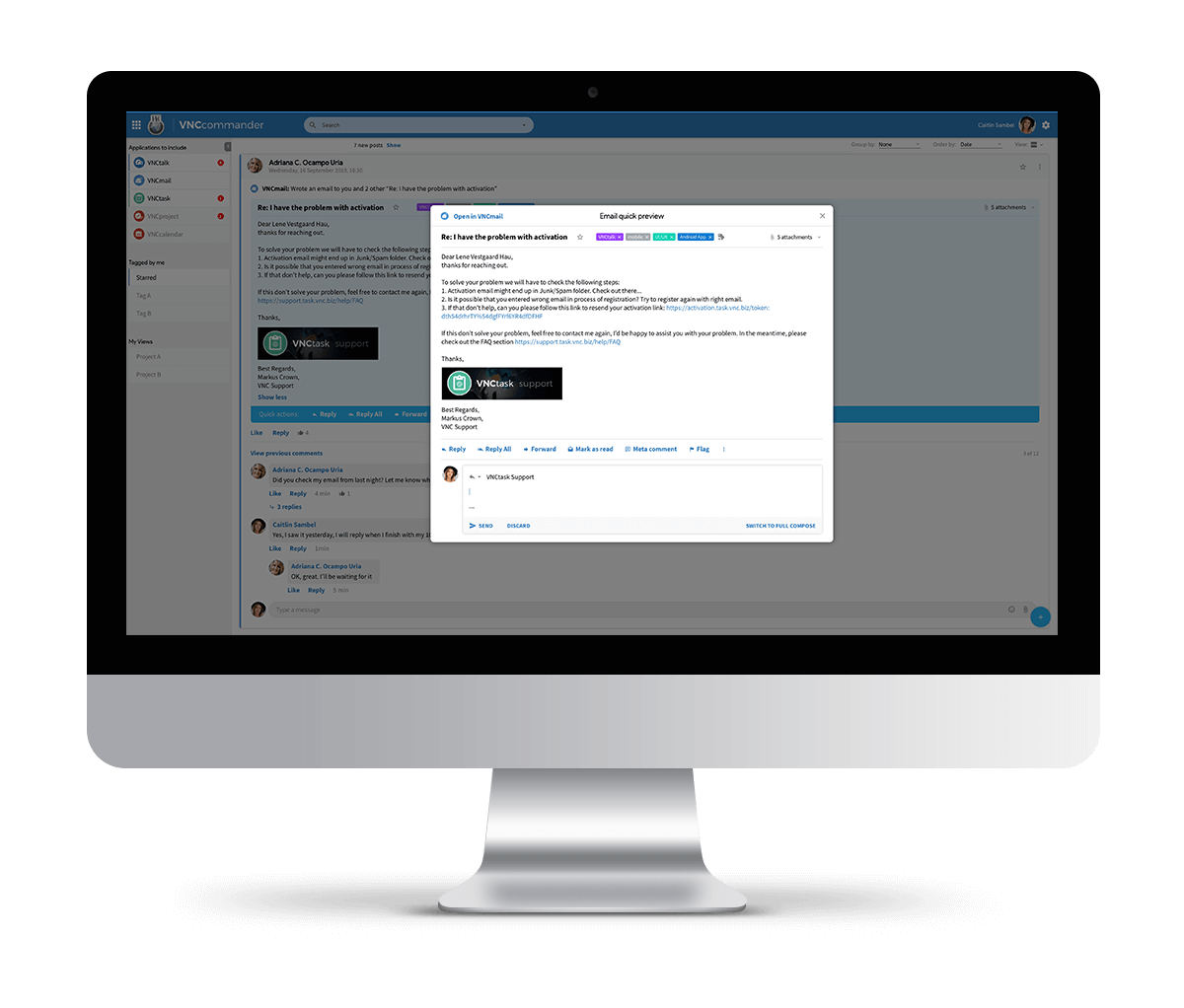
VNCcommander is the central place you need to get perfectly organised. Find, view and manage all your important messages, tasks, appointments and much more.
Get your information flow in real time. Don’t miss any important contribution of team members or partners and customers.
The VNCcommander elements:
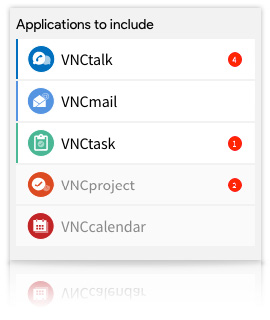
You will see a stream view showing all new items from the selected products (with a counter), such as new emails, upcoming tasks or appointments, new chat messages etc. In the stream view you can group and sort the items and use filters to only see emails or chats, for example.
You can tag all items across all products and filter items according to tags (left menu). You will be able to search globally across all connected products, or in selected products or for tagged items, the search also includes attachments.
In the stream view, you’ll see a preview of any selected item, e.g. a new email. There, you have two options:
- You can either check the content in the stream view, where you also have access to selected “Quick Actions”, such as reply (all), forward, like, tag, star, comment.
- Or, in case of more complex activities, you can open the item in the “Efficiency Mode”, which will give you more options as provided by your VNClagoon product, such as VNCmail.
Of course, you can also open all VNCproducts in their complete functionality within their exclusive browser window, Desktop Client or App, so you’ll have uninterrupted access to the complete functionalities.
You can check your profile in the top right corner of the VNCcommander and can change your settings there. As always in VNClagoon, the changes will be applied to all products.
The “+” icon in the bottom right corner opens a quick menu enabling you to create new items across your subscribed products, such as a new task, mail, chat message, etc. on the fly. If you need more complex features, you can easily switch to the application to access the complete functionality set. When you are using one application, with just one click (on the kebab menu in the top left corner) you can switch between products or return to the stream view.
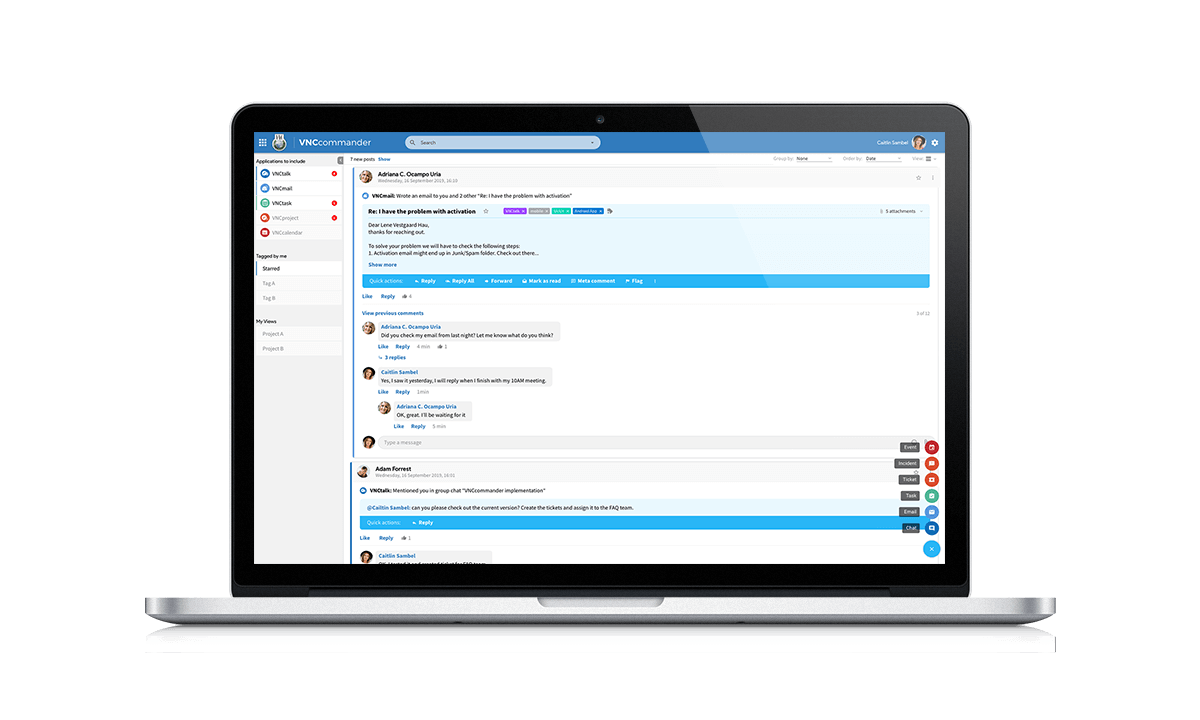
Some views on our competition in general (and Slack in specific):
We believe that VNCcommander is unique in the market. Why?
- It’s not just a “flat” collaboration app (for this, we’d suggest using VNCtalk – our group chats can be used just like a “channel”).
- It’s not only sending meta information around.
- It’s collecting – via a powerful RestfulAPI from an Enterprise Search Index – specific, in-depth information from VNClagoon – or plugged in 3rd party products. And it also allows powerful search across applications.
- It doesn’t only display very granular, detailed information, but allows to further process these data, in several steps from quick action mode to fully opening the given power app.
- It allows users to use tags from their central VNC tag cloud, flags and meta comments for each and every object.
- If you need to create a task e.g. regarding some information you received in a group chat or email, with VNCcommander you don’t have to access yet another external application (like Asana), but you can do this smoothly within VNClagoon – with VNCtask. Only this will provide you with the level of security and data protection you certainly need!
- We use PWA objects to provide users with exactly tailored information – no information or App overhead. VNCcommander displays just what a user needs to be informed and make well-founded decisions.
- Of course, we can collaborate across teams, departments, hierarchies (check out VNC IOM!) – and also with the outside world – just invite external users as guests, for example in a video call.
- And do we have to say it: yes, we have emoticons and likes…. And customizable notifications and mentions of other users e.g. in a group chat. The difference is that we can tailor all these features to your exact needs – and make them look like your corporate design.
- And as always, our products are available as web client, desktop client and apps.
Get a more vivid impression of VNCcommander in our video:
So, we’d say that VNCcommander is much more sophisticated and powerful than Slack.
We are more than glad to get your thoughts on this statement.
At a glance:
VNCcommander is a highly secure and GDPR compliant alternative to Slack, which can be implemented on-premise as well as hosted in a datacenter of your choice. It offers a powerful search across applications and real time information flow, which makes it an outstanding information hub to organize all your communication and collaboration channels.
And it is open (API, source code, Index) for any other product supporting standard access.
VNCcommander will be released in Q4 2019. So stay tuned!
For more information about our VNClagoon business software stack, please visit our Website or contact us by email.











































































