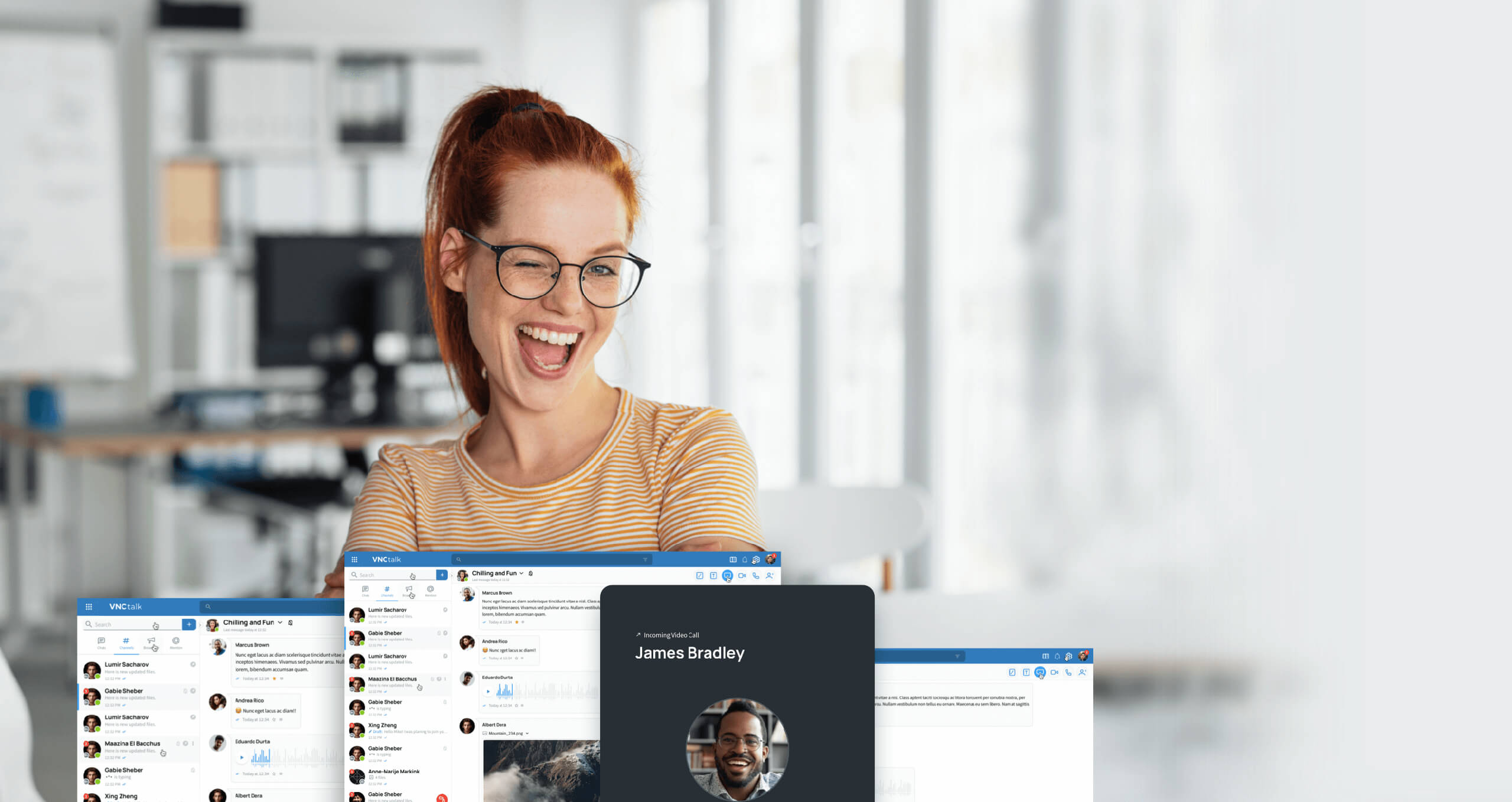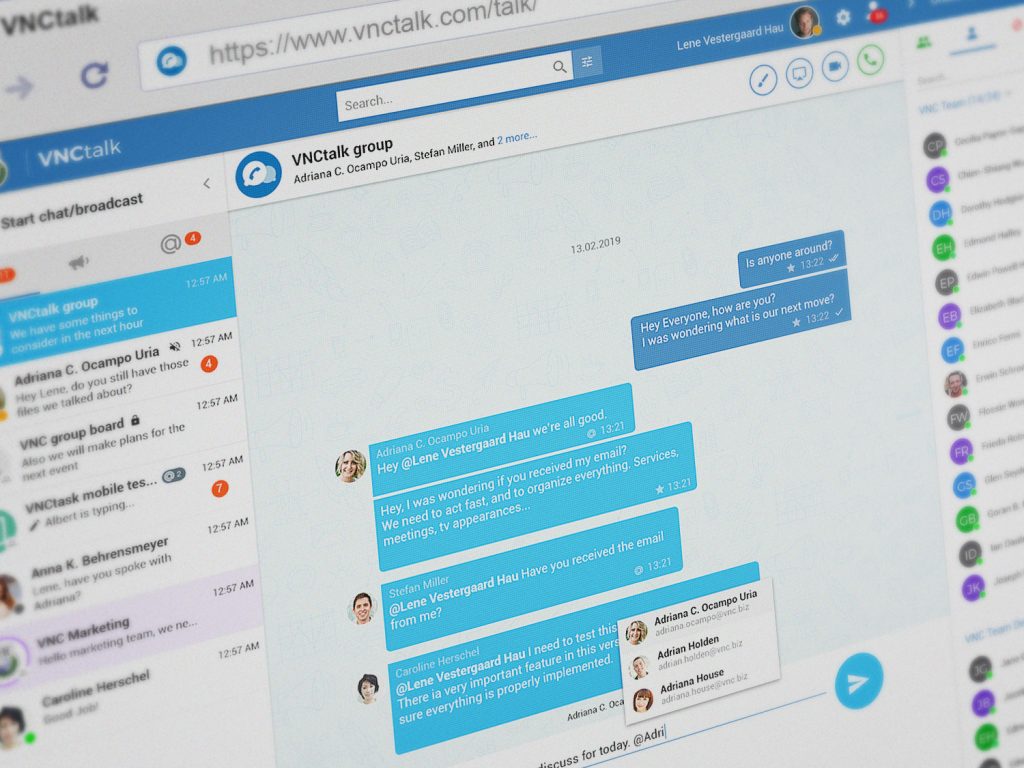Don‘t get lost in group chats
We implemented a new feature that increases the usability of group chats even further. Now, you can address or “mention” people directly by typing an @ before their name in group chats. Then, the “mentioned” person will get a notification in the respective group chat. To make it more convenient, we created a new tab in the left sidebar, so you can see at one glance in which chats your name has been mentioned. New mentions are displayed with a red dot. This feature makes it easy for group chat participants to keep track of tasks or questions addressed to them.
If you like to read more about VNCtalk visit our website or contact us via sales@vnc.biz!