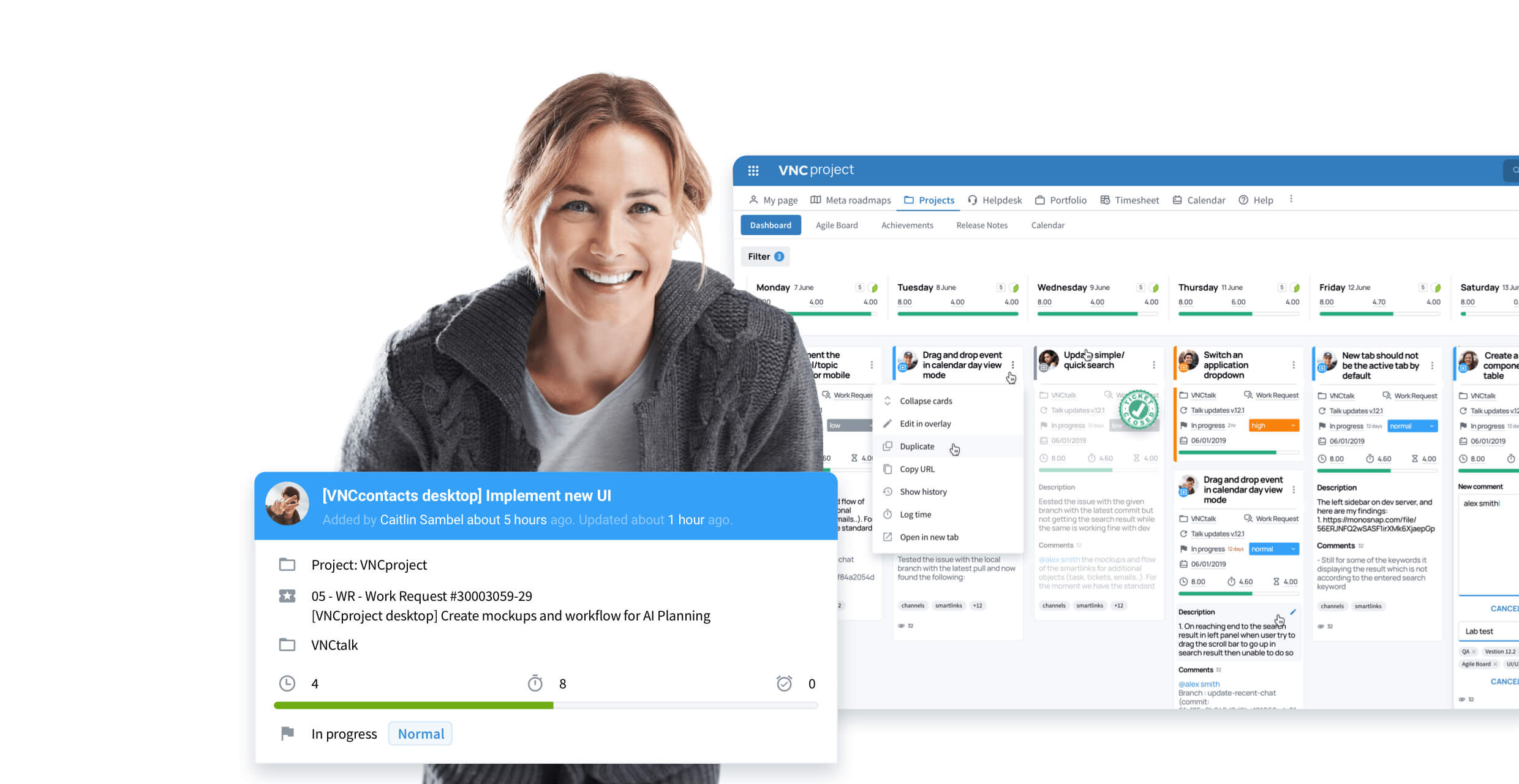VNCproject – 360-degree enterprise project management
Communicate efficiently, improve collaboration in your team and keep track of complex projects! Our highly flexible and secure project management software VNCproject combines task and ticket management, scheduling, progress monitoring, Gantt charts, time tracking, wikis, and powerful project planning capabilities.
By default, VNCproject supports an unlimited number of projects and sub-projects, as well as multiple databases, taking your project management to a whole new level.
VNCproject Version 3.2.0 – the most important changes:
New Features:
- SLA Notifications – Users will now receive a notification when the SLA Timer reaches 50%, 75% and 100% of the maximum time allowed to resolve SLA (Service Level Agreement) support cases. Notifications are received by the Help Desk Manager and the Management Team. These notifications are configurable and can be defined by the administrator.
- The Roadmap page now displays 100 tickets by default, which speeds up page loading. It can be changed to the view of all roadmap tickets.
- New ticket types have been added: feature request and bug report. Tickets with these types can not be closed until they have a test case assigned. This ensures that a new release can only be triggered after successful testing.
- Users can not log time when the ticket is in the “wait for approval” state. The ticket must first be approved by the manager before further time can be logged.
- Roles now appear in alphabetical order when assigning a role to a user in a project.
- If the time overrun exceeds 30%, a warning will be displayed.
Optimizations:
- The employee to whom the ticket is assigned is automatically added as watcher of the ticket and thus receives information whenever the ticket is updated.
- ITIL – templates for answering customer requests for the help desk team have been added.
- Retrieval of the Service Level Agreement (SLA): The help desk team now has quick access to the stored Service Level Agreement data via a separate button.
- For Incidents, the “Severity” field has been added. This can be used to define whether the impact of the incident is assessed as “low”, “medium” or “high”.
VNCproject is the perfect project management tool to successfully complete even complex projects. With VNCproject you have an all-in-one solution for your daily work. VNCproject supports an unlimited number of projects, subprojects and takes your project management to a higher level.
For more information about VNCproject please visit VNClagoon or request a call or a webinar via sales@vnc.biz