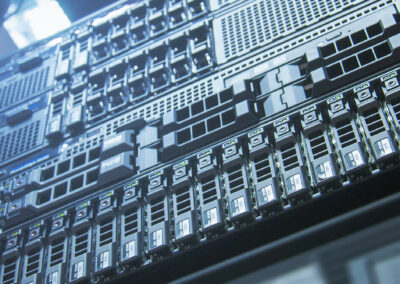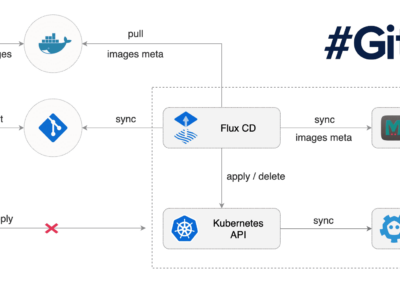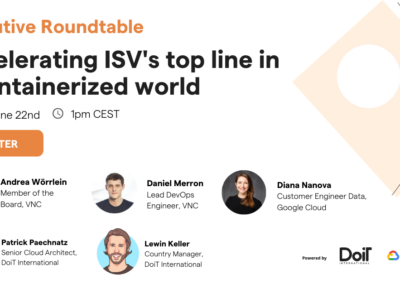Here is our brand new product for even smoother, easier and more efficient business communication and collaboration – VNCfluid. Version 1.0 has just been released.
In this blogpost we introduce VNCfluid and answer the following questions:
1. What is VNCfluid and how can I use it?
2. What are VNCfluid best practices?
3. What was the goal of the VNCfluid development?
4. Can I use the VNClagoon Action Wheel in VNCfluid?
5. How do I get VNCfluid?
1. What is VNCfluid and how can I use it?
VNCfluid is your 360° Dashboard, where you can see, filter, sort, search for and get notified about any new events happening in your VNClagoon Suite. Such as: new chat messages, calls, emails, meetings, tickets, tasks, and more.
Every morning, when you log in to VNClagoon and check VNCfluid, you’ll see your most important and / or urgent items at a glance. VNCfluid can also be used as alternative access point for all VNClagoon products, besides the well-known VNClagoon Start Page.
Build your own personalized digital workspace in VNCfluid!
VNCfluid is easily adaptable to your own needs and requirements. Just select the VNClagoon applications you need to be displayed in the VNCfluid settings under “Applications” and you are ready to go. All VNClagoon communication, information and collaboration channels converge in VNCfluid. The information is displayed neatly arranged in “Dashlets” – where each Dashlet contains the information of one VNClagoon product. The Dashlets show you the most relevant information and help you to structure and manage your work-day.
The name “fluid” describes the principle of free dynamic design of the desktop, which can be adapted to one’s own preferences and changed at any time. “VNCfluid gives each employee the freedom to choose the optimal design of his or her digital workspace, which is completely unique to him or her. Motivation, job satisfaction and work results benefit equally from this.”
2. What are VNCfluid best practices?
Start VNCfluid and you will find the “notification center” in the top right corner showing you urgent tickets, messages, emails and meetings. This helps you to see what needs your immediate attention.
In VNCfluid you can access each VNClagoon element with one click, this enables you to execute various quick actions directly: for example reply to a chat message, start video or audio calls, answer emails or delete them, edit or log your worked time in VNCproject tickets, and much more.
Need more details and all the functionalities of any VNClagoon product? You can easily open each VNClagoon product from the VNCfluid sidebar to give you the full experience and feature set of VNCtalk, VNCmail and any other VNClagoon product you are subscribed to and which you have selected for VNCfluid.
Get quick access to your most important tools, tasks and messages for super efficient communication and collaboration!
You want to switch to a chronological Stream View? From VNCfluid you can also easily switch to the Stream View of VNCcommander, which presents the most recent events from any of your VNClagoon products at a glance. Here you can also filter, search, etc. And you can start Quick Actions with one click.
Check out the VNCfluid look and feel in our VNCfluid Sneak Peek Video:
3. What was the goal of the VNCfluid development?
VNCfluid was a special request from several customers and partners. So tadaaa – here it is! 😉 The goal of VNCfluid development was to create a neatly arranged Dashboard which gives a quick overview of all important tasks and messages at a central place. It’s a masterpiece of tight and seamless software integration and will help users to manage their day effortlessly.
4. Can I use the VNClagoon Action Wheel in VNCfluid?
Our customers and partners love the VNClagoon Action Wheel.
Wherever you see an avatar in VNClagoon, just click on it and you will see an “Action Wheel” pop up displaying the contact details of the respective person. Furthermore, the Action Wheel allows you to trigger various quick actions related to this person. So, if you are working on a ticket in VNCproject and have a quick question, you can use the Action Wheel to send a chat message to the ticket creator and ask for details or confirm ticket requirements.
The VNClagoon Action Wheel is another example of the seamless integration of all components of our VNClagoon software stack. It is very easy and comfortable to use. And it can also be used directly in VNCfluid to get additional information about the selected person and to start communication and collaboration in various ways – for example: compose an email, create a task, create a ticket, write a chat message or start an audio or video call.
For detailed information about the Action Wheel, please read our Blog Post: The VNClagoon Action Wheel – goes round and round.
The VNClagoon Action Wheel:
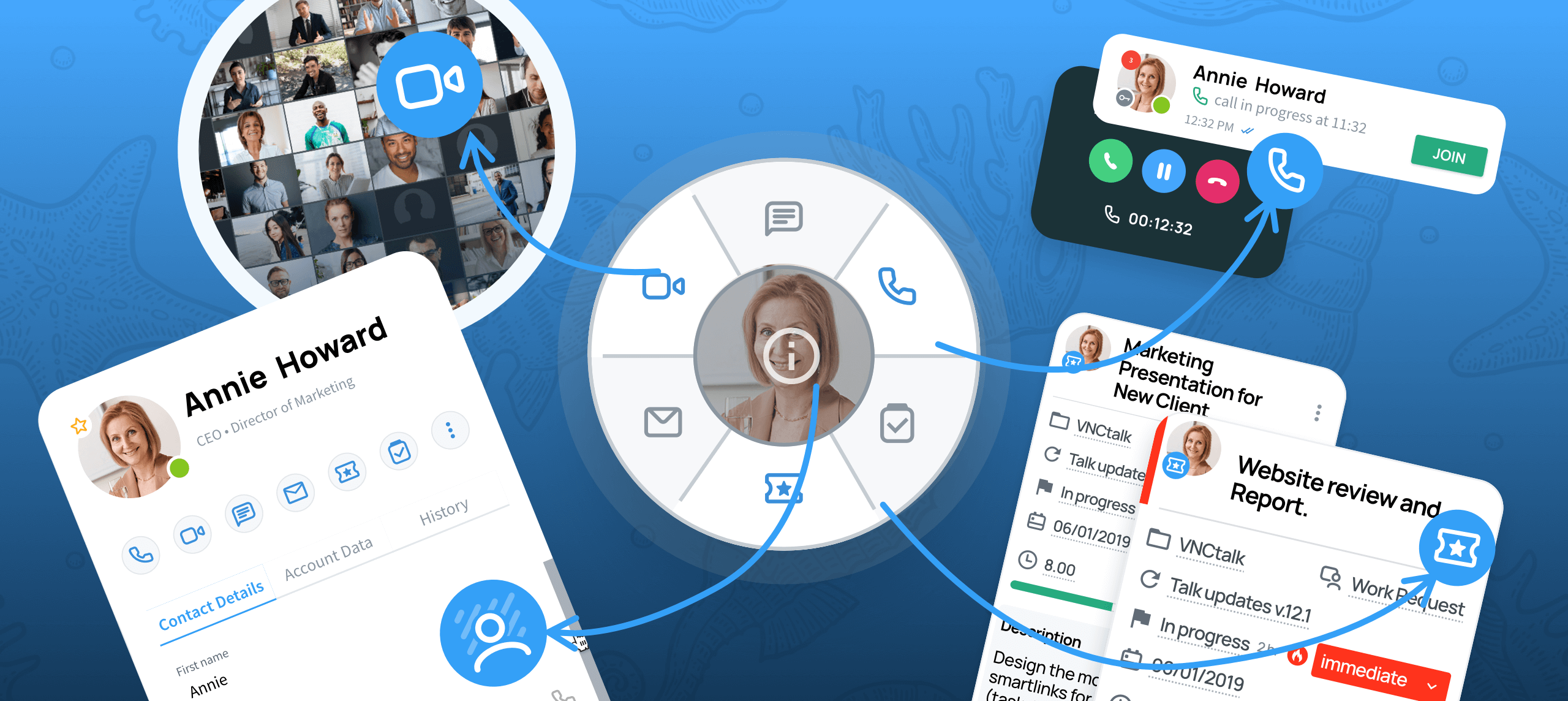
5. How do I get VNCfluid?
VNCfluid is a product of our VNClagoon Enterprise Software Suite for secure, best in class, seamless Communication & Collaboration. VNClagoon also stands for flexible and well-integrated software that is adaptable to your company’s requirements. It is modular and can be composed to suit the specific needs of your employees and the exact requirements of a wide range of industries.
So before you can install VNCfluid, you need to decide which VNClagoon products will help increase the efficiency and productivity of your team. The subscribed products can then be selected in VNCfluid. Basically VNCfluid is just an alternative frontend interface in VNClagoon, where all communication, information and collaboration channels are neatly displayed.
Find more information about all VNClagoon products HERE.
Please also get some first impressions of VNCfluid in the slider below:
Detailed information about VNCfluid can be found on VNClagoon.com.
Or schedule a personal meeting to get detailed information about any VNClagoon product or the complete VNClagoon Enterprise Software Suite:
You want to see our most important VNClagoon products live in action and check out the look and feel?
Just register on VNClagoon LIVE, our reference implementation of our VNClagoon communication and collaboration stack!
Share your feedback!
We hope you like VNCfluid as much as we do. Feedback and suggestions for improvements are always greatly appreciated. Please drop us a note in the comment field below or send an email to sales@vnc.biz. Or schedule your personal demo here:
With all our products, the security of your data is our top priority. Keep important information where it belongs – within your organization’s control!
VNCfluid is entirely transparent for our partners and customers. It’s based on best-of-class open source components and the source code is auditable. VNCfluid is available as a full featured Web Client in your browser, Desktop Client (Windows, Mac, Linux) and VNCfluid App (Android and iOS). It can be hosted On Premise, in a private or public cloud and it’s fully encrypted for utmost privacy and confidentiality in your communication.
VNCfluid is a product of our VNClagoon Enterprise Software Suite for secure, best in class, seamless Communication & Collaboration.
About VNClagoon
Secure, Best in Class, Seamless Communication and Collaboration, Lowest TCO
The VNClagoon enterprise software suite offers a full range of integrated communication and collaboration products for messaging, real-time conferencing, community building, channels, email, groupware, task and project management, file handling and more for large organizations. Built upon state-of-the-art open source technology by thousands of world-class developers around the world, VNClagoon is a leading alternative to closed source and SaaS-only applications like Microsoft Teams, Zoom, WhatsApp, Dropbox and many others. Now it is possible for VNClagoon customers to gain greater control over their digital sovereignty as they communicate and collaborate more securely using one completely integrated suite of applications. For more information visit:
https://vnclagoon.com