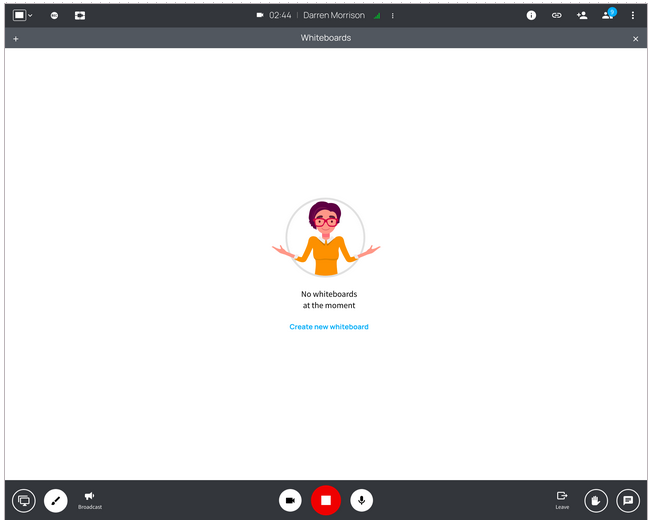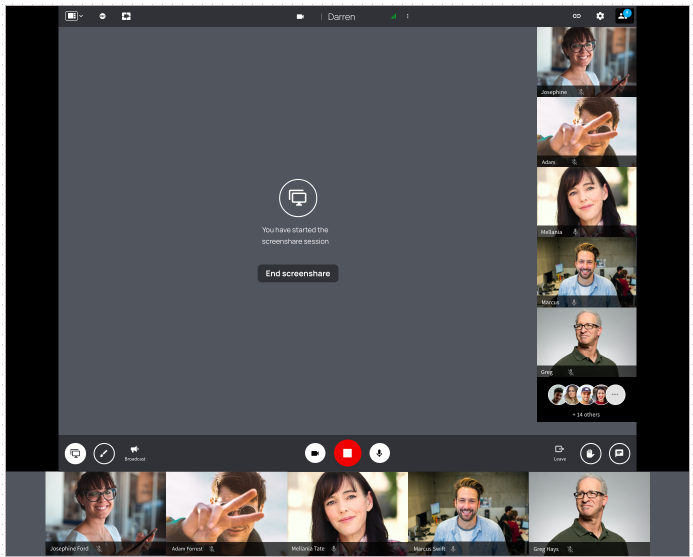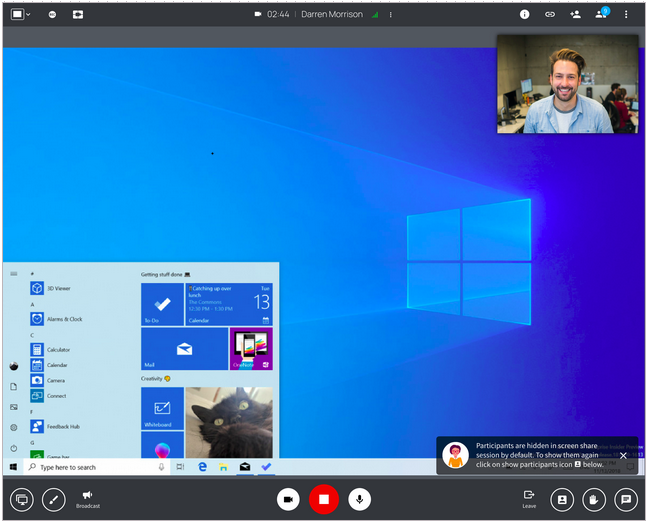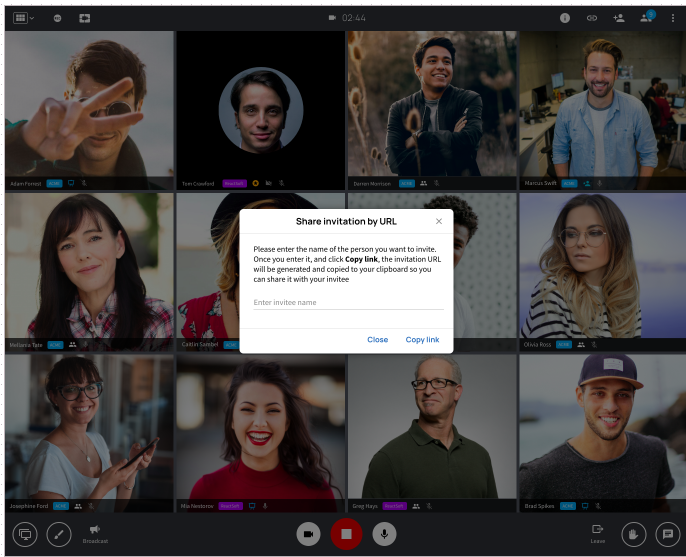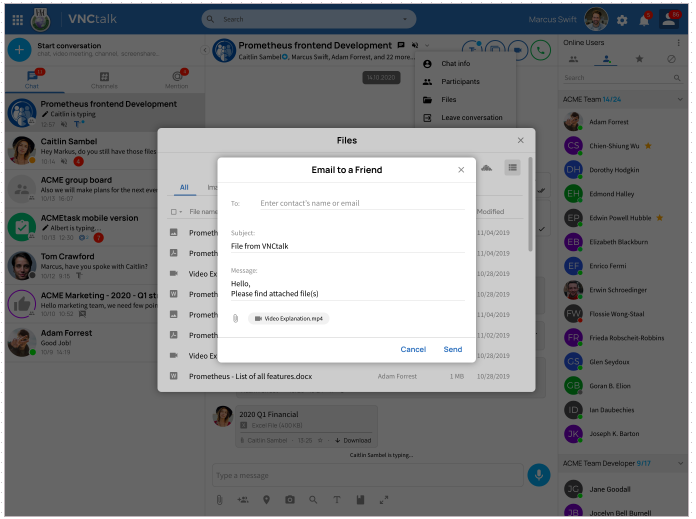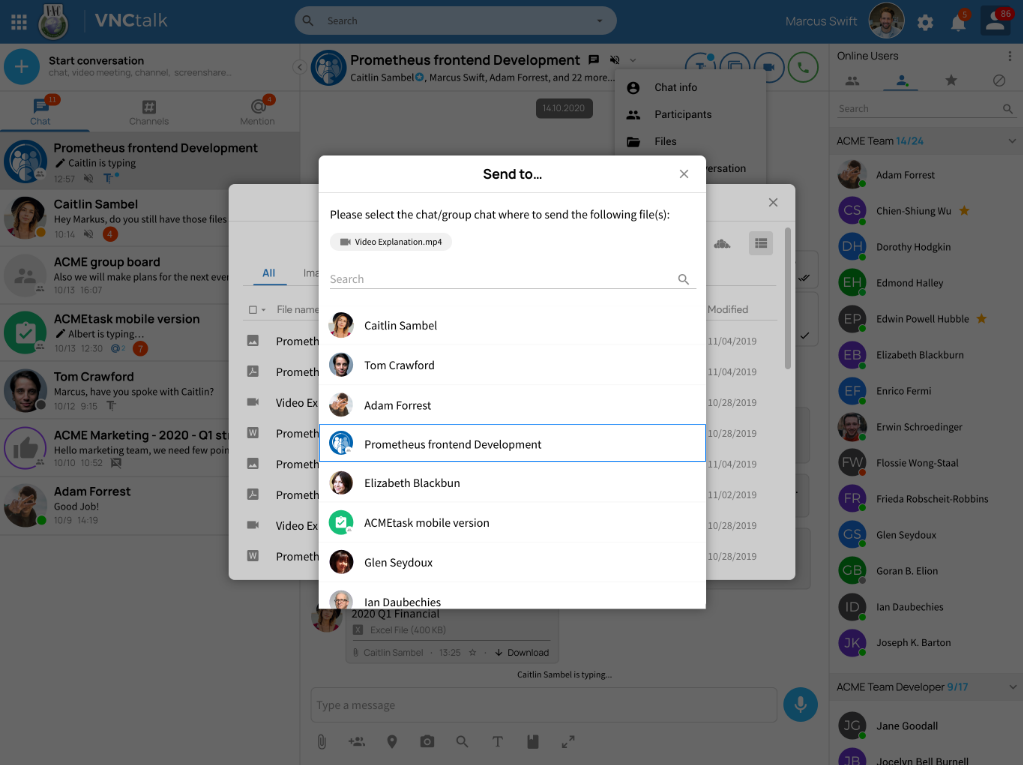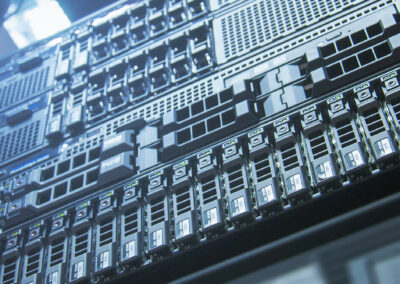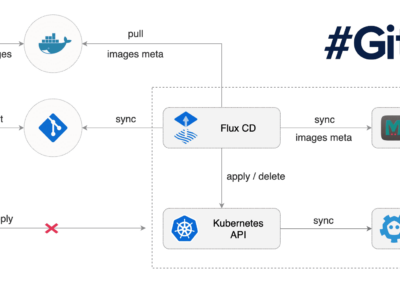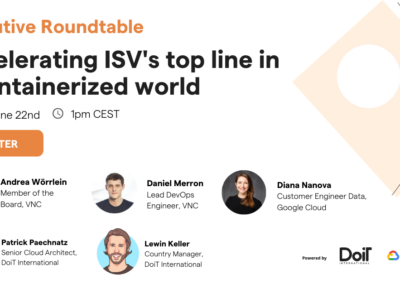Some weeks ago, we released VNCtalk Version 3. Now it is time for the first Update: VNCtalk Version 3.0.1 is here!
The VNClagoon product stack consists of a variety of enterprise level products with user-friendly interfaces to enable secure communication and collaboration. VNCtalk offers you a Web Client, a Desktop Client and Apps for Android and iOS to be as flexible as you need to be. We’d like to introduce our latest changes in VNCtalk Version 3.0.1.
Do you often send files in chats? And what happens afterwards with these files? In VNCtalk, you find all sent or received files in the “Files” menu of a chat and you can see them filtered by Images, Audio, Video, Docs or All – and where you can open or download them. Now, you can send a selected file to another 1:1 or group chat and by email. This is what VNClagoon is about: great features to make your work easier.
We implemented UI changes to change the encryption option true/false in conversations: You can either enable encryption for one (group) chat (instead of encrypt global) and you can disable encryption for this (group) chat. And we improved OMEMO for multiple client logins. Just remember: we are enabling encryption for a simultaneous usage in various clients: the VNCtalk Web Client, Desktop Client and the Apps. Again: unique!
You may know already our Multi Conference Board (MCB), which is the perfect tool to manage virtual events of any kind and allows the scheduling, recording and archiving of your conferences. We now are releasing multiple improvements and enriched features, such as performance and UI upgrades, the usability of the menu options and so much more. You’ll have to have a look!
Several UI improvements further enhance the general usability of VNCtalk. The “tunnel” effect when starting a screenshare session is now replaced with a background image. And we introduced our virtual assistants in VNCtalk: for example when you are wondering why the participants are not visible in a certain view in a screenshare session, our virtual assistant Vincent informs you that they’re just hidden. With VNCtalk Version 3.0.1 the creation of group chats also supports special characters, and the workflow for group calls has been improved and is now faster than ever.
Check out the look & feel of some of the new features in the slider below.
You want to see VNCtalk Version 3.0.1 live in action?
Just register on VNClagoon LIVE, our reference implementation of our VNClagoon communication and collaboration stack!
Please also check out the changes we introduced with VNCtalk Version 3 in our Blogpost: VNCtalk Version 3 – galaxies ahead
Information about encryption in VNCtalk can be found here: Encryption in VNCtalk – really secure communication
With all our products, the security of your data is of utmost importance. Keep important information where it belongs – within your company!
Please find further details about our release of VNCtalk Version 3.0.1 and VNCtalk 3 in our Release Notes.
VNCtalk is part of our VNClagoon Business Software Stack
VNClagoon is the enterprise grade software stack for all of your communication and collaboration needs. At the same time your valuable data remains under your control – no black boxes and no hidden backdoors! VNClagoon is a real alternative to closed software from vendors such as Microsoft, with all the features and functionalities you expect from a modern communication and collaboration suite including a messenger, real-time communication, groupware, project & task management, and much more.
We are convinced that the future of business software will be open source. Therefore our integrated VNClagoon stack is entirely based upon open standards.
Further information information about all our products can be found at: www.vnclagoon.com!