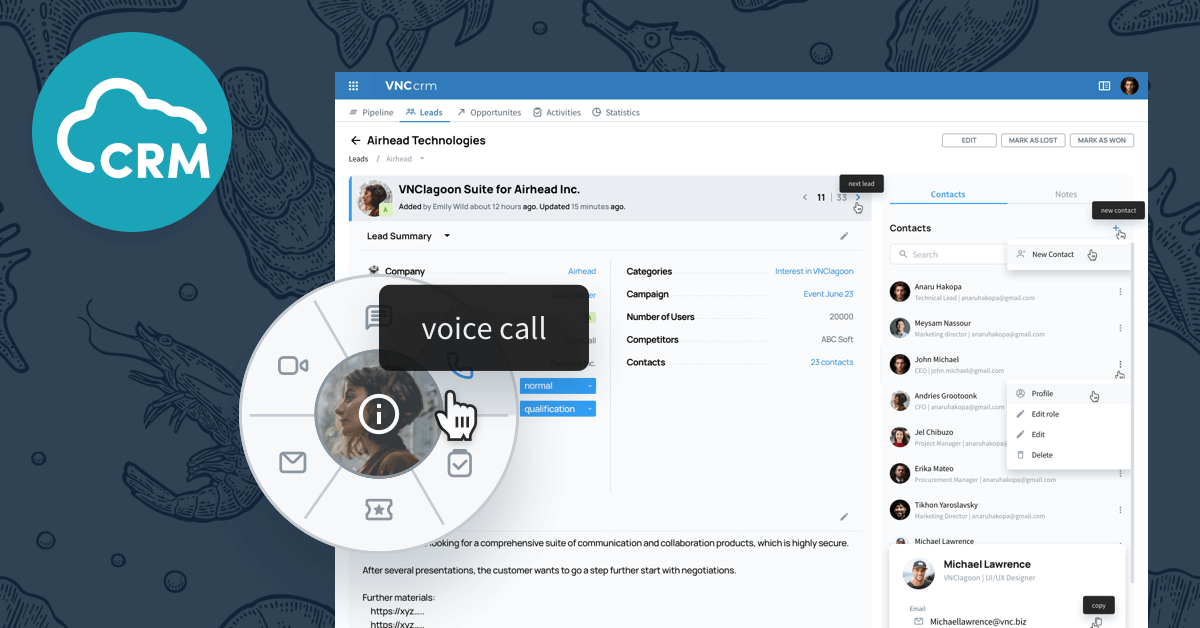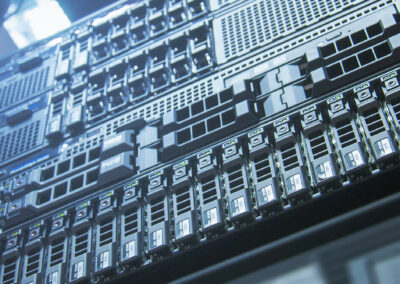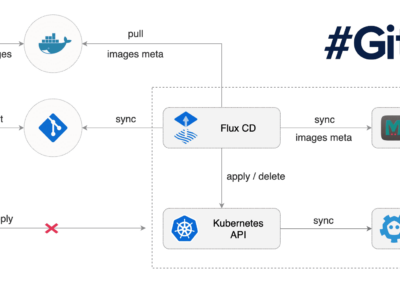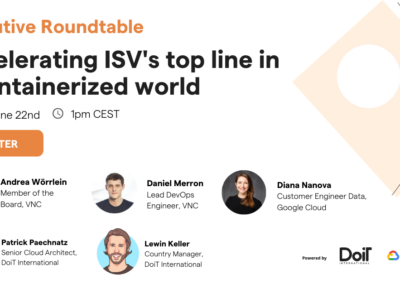Zug, October 16 2023. Kudos to our development team! VNCcrm Versions 1.1.6. and 1.1.7 are released.
VNCcrm – your customer relationship management within VNClagoon
The seamless integration of VNCcrm within #VNClagoon offers notable advantages, providing a range of user-friendly options that save time and add convenience. This integration brings together a suite of features designed to optimize workflows and user experience:
- Login to VNCcrm with one click from the VNClagoon start page.
- Enter your entire digital workspace with your browser without having to launch separate applications for each individual activity.
- You only need one set of credentials and have to confirm 2FA only once – this is beneficial and definitely makes your digital workspace more secure.
- Use the Action Wheel to trigger fast actions related to a contact, whenever you see an avatar in VNCcrm (e.g. to send an email to your client or to contact the sales team).
- With one click you can switch from the VNCcrm dashboard and pipeline view to any other VNClagoon application to benefit from the whole set of functionalities.
- Search, tag and process data across all VNClagoon products, this allows a better user experience and avoids data silos.
The VNCcrm Dashboard
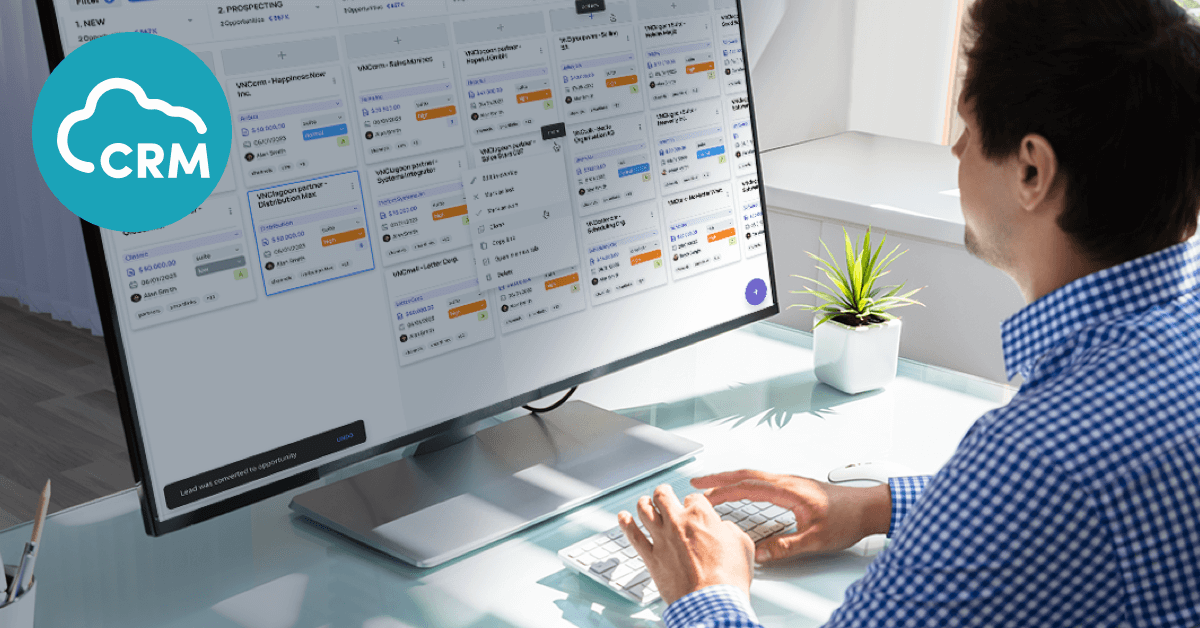
VNCcrm versions 1.1.6 and 1.1.7 are released, with some great new features, useful changes and bugfixes.
Do you have an international sales team?
With version 1.1.6 our development team focused on currency conversion in VNCcrm. This optimizes the currency management and also makes it easy to manage your opportunities with real time currency conversions. You can now also edit currency fields inline.
The calculation of overall potential and expected revenues can now be done in your preferred main currency, regardless of the currency of individual opportunities. Thus, evaluations and statistics for the global sales management can be displayed easily and clearly. Reports for stakeholders can be created faster and individual manual steps are no longer necessary. This saves time, reduces errors and eliminates the need for additional spreadsheets.
We are working with real-time currency conversion.
Please check out our most important new features and changes in the slider:
Information about further improvements, changes and bugfixes in VNCcrm versions 1.1.6 and 1.1.7 can be found in our Release Notes.
Please find additional information about VNCcrm HERE and in our press release: VNCcrm frees sales and marketing from unproductive sales silos
VNCcrm is part of our VNClagoon Business Software Stack
VNCcrm is seamlessly integrated in VNClagoon, enabling users to quickly switch between applications and to access all tools for communication and collaboration comfortably from one access point. Single Sign On (SSO), 2-Factor-Authentication, end-to-end encryption, Stream View and a sophisticated cross-product search allow efficient work – independently of the workplace. May it be in the office, at home or on the road. With VNClagoon we enable our users to operate under the strictest privacy, thus to retain their digital sovereignty. Our customers and partners are free to decide where the software is to be hosted: On Premise, in a private or public cloud.
With all our products, the security of your data is of utmost importance. Keep important information where it belongs – within your company!
About VNC – Virtual Network Consult AG, based in Switzerland, Germany and India, is a leading developer of open source-based enterprise applications and positions itself as an open and secure alternative to the established software giants. With VNClagoon, the organization with its global open source developer community has created an integrated product suite for enterprises, characterized by high security, state-of-the-art technology and low TCO. VNC’s customers include system integrators and telcos as well as large enterprises and institutions. Further information on https://vnclagoon.com, on Twitter @VNCbiz and on LinkedIn.