15.11.2019, VNCcalendar Release 2.0.0.90
On 15.11.2019 we released the latest version of VNCcalendar.
VNCcalendar is based upon state of the art frontend technologies, presenting events on any device including mobile Apps, consuming data via the powerful VNCaxf Restful API.
The new VNCcalendar features include the list view for events when using the mobile application, which provides a quick overview of appointments. We also added a “quick view” of events, when hovering the mouse over the event in the calendar and added the “move event” feature for events and event series with right click and drag&drop – now any appointment or event can be easily moved between various calendars or to a different date of your choice. For our desktop application, we added a notification popup for moved event series.
We also implemented further changes to improve the usability of VNCcalendar, for example, we optimized user notifications, which are sent to participants when calendar events are moved. And we improved the “quick add” of appointments.
Read about all changes in our Release Notes!
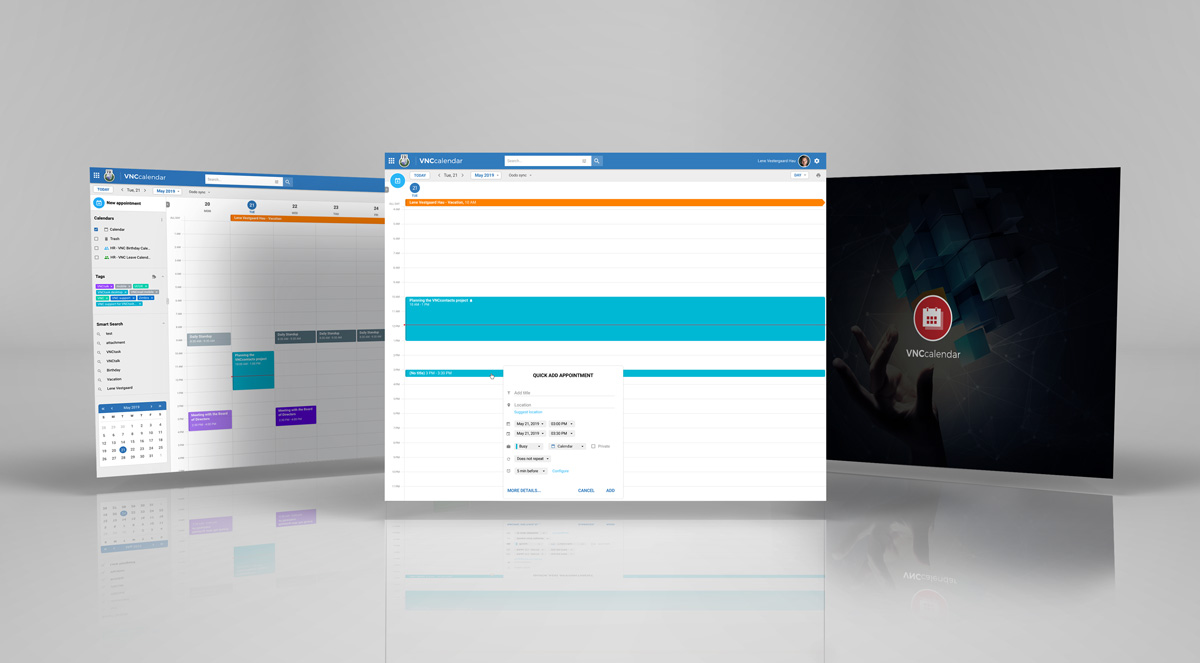
Zug, 01.11.2019, VNCcalendar Release 2.0.0.79
On 01.11.2019 we released the latest version of VNCcalendar.
VNCcalendar is based upon state of the art frontend technologies, presenting events on any device including mobile Apps, consuming data via the powerful VNCaxf Restful API.
The new features include editing calendar properties and a new button to empty the “Trash” folder. Several minor bugs were fixed, resulting in layout improvements for the month view, pop-ups for deleting appointments, an optimized sub-calendar view, better email notifications for shared calendars and an improved login screen layout.
Read about all changes in our Release Notes!
______________________________________________________________________
Zug, 28.10.2019, VNCcalendar Release 2.0.0.76
On 28.10. we released a new version of VNCcalendar.
VNCcalender grows fast, so we added alot of new features every calendar needs. Users now can also delete, share and move calendars and subcalendars and have a acces to a freshly added tag section in the left sidebar. We also added the syncing feature between VNCmail and VNCcalendar, so everything works smooth now.
Additional, we fixed some minor bugs so the handling of multi-day events, shared calendars and private appointments works better. There were also a few layout improvements and optimizations in all reminder functionalities.
Read about all new features in our Release Notes!
Read all about VNCcalendar on our website!























































































