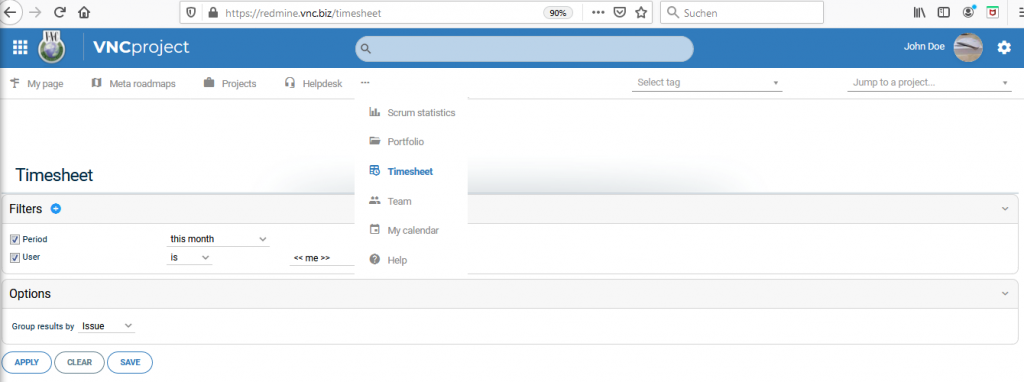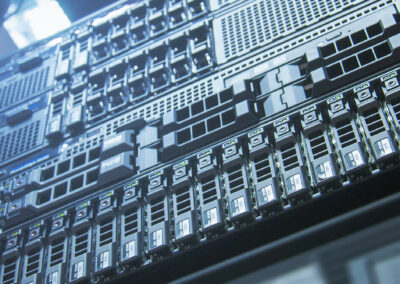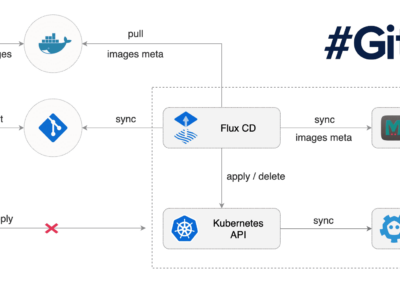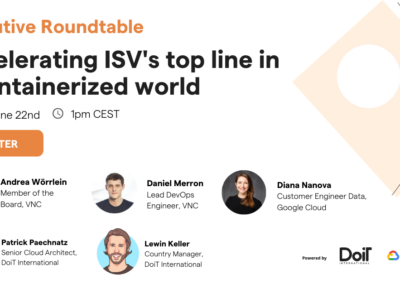VNCproject Timesheets – Time tracking, reporting and controlling
What do you expect from your time tracking software?
In HR and finance departments, digital timesheets are a valuable basis for controlling and payment processes. Generally, a timesheet is a tabular representation of a worker’s time spent on jobs. VNCproject Timesheets goes far beyond that. How? VNCproject Timesheets track the worked hours of teams and their members in relation to specific tasks, tickets, projects and product versions and thus facilitate the detailed evaluation of the productivity within the organisation. VNCproject Timesheets make it easy to compare the estimated (or budgeted) time for the completion of tasks or projects with the actual time needed and to show e.g. time overrun in specific tickets and projects.
Pro Tip: We request our team members to log all worked hours immediately, so completing a task and recording the time is one single process. Thus everyone involved in the project is immediately up to date and can follow as well as interfere with the progress of a project in real time.
Get a fast overview of project performance, project status and the productivity of team members! And gain a much more sophisticated understanding of what’s going on in your customer projects or in product development.
Let’s start with the basics!
Of course, in VNCproject every team member can log the worked hours directly in each ticket he or she worked on during the day. Time tracking in VNCproject can be done extremely fast – with just a few clicks.
A timesheet in VNCproject is a refined reporting tool and displays the worked time for a selected team member (or for a complete team) for a particular period of time in a very structured way. The hours worked can be easily evaluated by the team manager, project manager or HR / controlling department. Additionally, every team member can easily keep track of his/her own worked hours.
Depending on the desired break-down of the data, you can group the timesheet entries by Project, Member, Date, Activity, Issue (Ticket) or Version.
The most basic use case for VNCproject Timesheets is of course the generation of reports of worked hours within a defined period (e.g. day, week or month). This can be used to check the logged hours of employees or freelancers for payment or controlling purposes and to ensure that the workload is reasonably distributed per team member to avoid over-/undertime.
As a consequence you don’t need any separate tool for time recording.
A core advantage of VNCproject is that every single time log is related to a ticket (and to a project, version or meta-roadmap if you like), therefore your team leaders always have a transparent view of the allocation of tasks and their progress between different projects.
Priorities are Key!
VNCproject Timesheets enable controlling, management and team leaders to uncover unnecessary time waste and to set priorities straight. With just a few clicks the responsible person can check how the working time of team members is distributed to individual projects and can therefore quickly counteract in case priorities are set incorrectly.
Transparency!
With our latest VNCproject version we added some brand new functionalities to our timesheet module, which will help you to evaluate your team’s performance. It enables you to discuss tickets with time overrun directly in the timesheet as we added a comment function for different roles (Controlling, Team Member, Team Lead).
No timesheet export is needed and all decisions are stored within VNCproject in a transparent and comprehensible way.
Some detailed insights:
The timesheet module has its own access button in the VNCproject main menu bar:
You will then get to the VNCproject timesheet module, which gives you a quick overview over the logged time for individual or multiple users, for all or for selected projects, in different time periods – from one day to years.

We highlighted the Screenshot in different colors to explain the areas.
I. Filters and Options (red)
VNCproject comes with powerful filter options to make it easy to find the required information.
II. Overview (yellow)
The Overview section shows the totals of all timesheet entries like the total spent time, the initially estimated time, accepted, rejected and overrun hours and the hours approved for payment.
III. Main timesheet (green)
The main part of a timesheet displays the detailed time log for each ticket in a comprehensive table with various criteria. Depending on the user’s role the displayed criteria may vary – some of the columns and options are visible to controlling and HR staff only, like the dropdown menu to set the payment status to approved or rejected. The main timesheet also includes the „medal“ status of a ticket, which is synchronized with the VNC achievement board.
You need more information? Just click on the linked ticket directly in the timesheet to switch to the ticket and see all details – like ticket description, status, % done, priority, target version, estimated and spent time, related issues, who worked on the ticket, attached documents and the steps undertaken to solve the task.
VNCproject Timesheet Controlling
We added several columns and filter options to the timesheet for controlling purposes. The HR / controlling department can define directly in the timesheet which hours will be approved for payment and which time entries require further explanation, e.g. in case a given task was more complex than initially estimated or when additional requirements have been added after ticket creation. Feedback can be given by the team manager, the controller or the individual team member in the comment field of each timsheet entry.
This makes controlling processes a lot easier and more transparent.
The main advantages of the VNCproject Timesheet module for your controlling processes are:
1. Perfect overview over initial estimated time, current estimated time and ETA changes
2. Rejected hours can be discussed directly in the VNCproject Timesheet
3. Comments for time logs can be added directly in the timesheet depending on the role: Team member, Controller, Team Manager
4. The new Overview in VNCproject timesheets shows the totals of the most important data.
5. Each entry is related to a project. Tickets can be opened directly from the timesheet to check details.
6. Strong filters to select the desired output.
About VNCproject: The browser-based, open and fully customizable solution leaves nothing to be desired: VNCproject combines task and ticket management, scheduling, progress monitoring, Gantt charts as well as time tracking, wikis and powerful project planning functions. With all these different functionalities in a single project management tool you can work faster and more efficiently than ever before.
VNCproject: 360-degree enterprise project management
We developed the following additional modules for VNCproject:
1) Timesheets
2) Roadmaps & Meta Roadmaps
3) Helpdesk / VNCproject ITIL – Intelligent support and ticket management, based on ITIL guidelines, including a comprehensive knowledge base
4) Agile Board & Achievements
5) EVM – Earned Value Management
6) VNCproject Recruitment
7) Performance Ranking
8) My Calendar
9) Time Overrun Report
10) Scrum Statistics
Further information about VNCproject can be found on vnclagoon.com or you can contact us by email: sales@vnc.biz