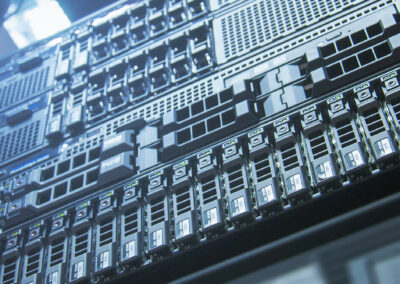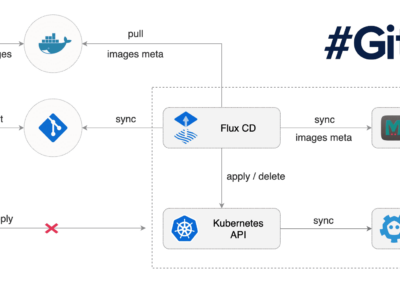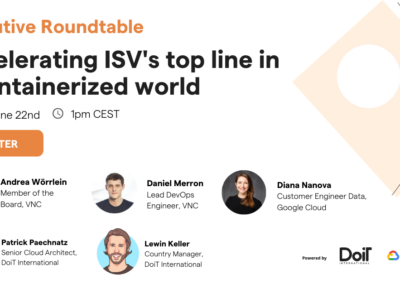From the outset, VNCtalk’s aim was to provide a maximally secure yet convenient tool for audio and video conferences as well as parallel and, unless otherwise desired, persistent chats.
We therefore favor a self-contained tool, preferably using “apps” and incorporating W3C standards, such as WebRTC, which provides the user with a comprehensible, easy-to-use, yet highly secure environment, regardless of the operating system and end device.
Concept and Top Features
Group Chats as initialization
Every form of 1:1 or group-based communication within VNCtalk is controlled, tracked and organized via an XMPP server. Even if only an audio conference is created, the XMPP server controls the conference and users. The user metadata is in turn managed granularly in VNCdirectory.
This metadata can be deleted after the conference if desired.
Group Chat – Invitation of “All” or “Selected persons”
Who among us hasn’t experienced the hassle of repeatedly arranging video conferences within the same workgroup? A tangled web of conferences and chats can quickly form, leading to unintended invitations to individuals who aren’t supposed to be part of the conference. This poses a significant security risk as users become less attentive.
Within existing group chats, VNCtalk allows you to invite all or only selected participants to video conferences. At the same time, it ensures that the chat attached to the video call is also secured and the chat history is saved (if desired). Chats are archived according to the organization’s specifications. The audio and video conference can also be archived automatically via explicit recording. If desired, also with Speech2Text transcript.
Roles & Groups
VNCtalk is controlled via VNCdirectory. All users are managed centrally for all VNClagoon applications. Users are divided into organizations – with granular sub-organizations – and are assigned a role. Depending on the role, their access to products, functions within products, information segments (e.g. group chats), competencies (may or may not invite external parties) and much more is regulated.
Additional security settings, such as End-to-End Zero Admin Access encryption, VPN, “Check for Externals,” and others, are implemented based on the specific role requirements.
Without a sophisticated, cross-product and cross-application role concept, it is impossible to build and organize secure information systems!
VNCtalk group chat / audio & video conferencing security level
Within VNCtalk, various types of conferences can be created. Either simply and conveniently through tags, or dedicatedly selectable as classified or any other security levels.
This approach helps to prevent unauthorized participants, such as unknown individuals joining via audio dial-in, right from the start. These verifications of participants joining or being invited are conducted at multiple points throughout VNClagoon!
Apps first
Apps can be shielded and managed much better than browser applications. VNClagoon has therefore always put emphasis on the so-called hybrid code development. This means that we use one (!) source code for all clients. Whether a dedicated desktop client, or apps for Android (preferably!) or Apple iOS.
Apps can enforce various actions, such as mandatory 2-factor authentication or other mechanisms and authorizations, depending on geographical location or role.
The VNClagoon apps are “all of a piece”, have the same look & feel / UI on all operating systems. The user finds all functions in the same place. This in turn massively reduces operating errors.
2-factor authentication
We are convinced that logging into a communication tool always requires 2-factor authentication (2FA). This is activated by default in the VNClagoon applications. However, it can also be deactivated for individual users if required. However, we strongly recommend that you always authenticate security-critical roles using 2FA.
Secure containers
VNClagoon itself – or in this case VNCtalk – runs in a highly secure “Confidential Computing” environment. In our case, for example, within a TDX-secured Kubernetes cluster.
Within the cluster, we recommend Intel SGX – Safeguard Extensions for login, administration and access to applications. This ensures maximum encryption of both, the executing environment – naturally in accordance with DevSecOps with e.g. Ansible in the containers and need-to-have-only components – and the application’s communication with the container.
WebRTC & VPN
The protocol used within VNCtalk is WebRTC. This is the most secure protocol available for audio and video conferencing, which is also a transparent and open standard.
The chat itself can also be encrypted with OMEMO. This is an open source-based, state-of-the-art algorithm that enables additional zero-admin access encryption.
Of course, depending on the role, geo-location of the conference and security level of the conference, a VPN can be automatically activated as an option or mandatory.
External audio conferences?
We strongly advise you not to use external VoIP-based telephone conference systems. These can of course be integrated via SIP trunk, but represent an additional security threat and therefore an unnecessary additional attack vector!
Read more about VNCtalk.
Or schedule a personal meeting to get detailed information about any VNClagoon product or the complete VNClagoon Enterprise Software Suite:
With all our products, the security of your data is of utmost importance. Keep important information where it belongs – within your company!
VNCtalk is fully transparent for our partners and customers. It is based on first-class open source components and the source code is auditable. VNCtalk is available as a full featured Web Client in your browser, Desktop Client (Windows, Mac, Linux) and VNCtalk App (Android and iOS). It can be hosted on-premise, in a private or public cloud and is fully encrypted to ensure the highest level of privacy and confidentiality in your communications.
VNCtalk is part of our VNClagoon Business Software Stack
Detailed information about all VNClagoon products can be found on VNClagoon.com.
About VNClagoon
Secure, Best in Class, Seamless Communication and Collaboration, Lowest TCO
The VNClagoon enterprise software suite offers a full range of integrated communication and collaboration products for messaging, real-time conferencing, community building, channels, email, groupware, task and project management, file handling and more for large organizations. Built upon state-of-the-art open source technology by thousands of world-class developers around the world, VNClagoon is a leading alternative to closed source and SaaS-only applications like Microsoft Teams, Zoom, WhatsApp, Dropbox and many others. Now it is possible for VNClagoon customers to gain greater control over their digital sovereignty as they communicate and collaborate more securely using one completely integrated suite of applications. For more information visit:
https://vnclagoon.com
About VNC – Virtual Network Consult AG, based in Switzerland, Germany and India, is a leading developer of open source-based enterprise applications and positions itself as an open and secure alternative to the established software giants. With VNClagoon, the organization with its global open source developer community has created an integrated product suite for enterprises, characterized by high security, state-of-the-art technology and low TCO. VNC’s customers include system integrators and telcos as well as large enterprises and institutions. Further information on https://vnclagoon.com, on Twitter @VNCbiz and on LinkedIn.