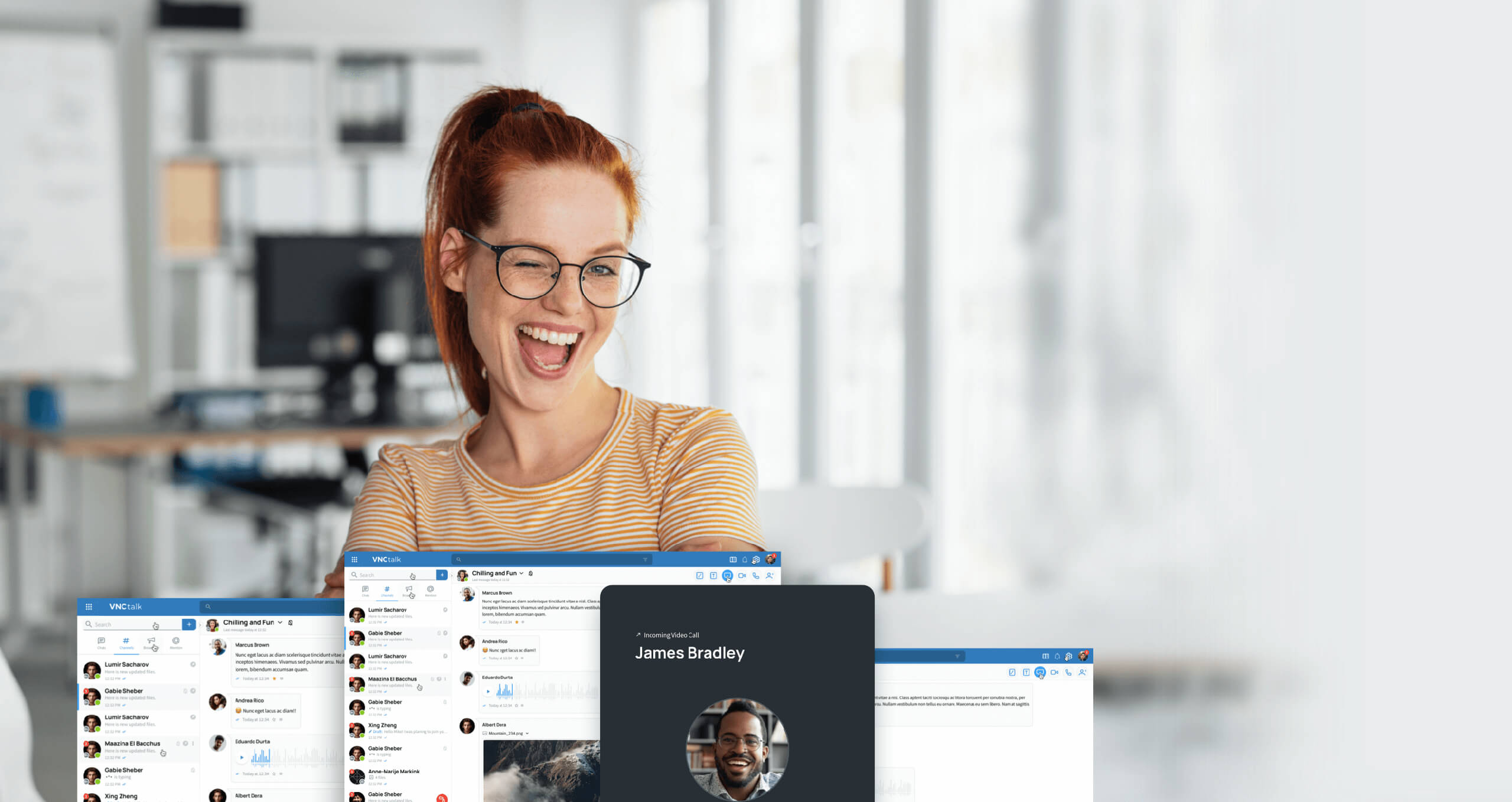On 23. October 2019, we released the new VNCtalk Version 2.20.1.1877
We published a new VNCtalk Release. Since our last release, we have added various new features to VNCtalk:
VNCtalk Version 2.20.1.1877
The latest VNCtalk Release with lots of new features!
The call invitation notification was completely re-done, has additional functionalities and looks much more appealing.
We also improved the error messages. So in case some error occurs (hmmm, sometimes this even happens in VNClagoon….), you will get a clear error notification what went wrong, which will make it easier to report and solve the issue.
A major feature is about security. Since many malware types are transferred in hidden file formats, VNCtalk no longer supports the upload and handling of svg files.
Developing software means a lot of work and our developers did their best to make this VNCtalk release outstanding. Some improvements that we did resulted in a better handling of deleting group chats, an improved image display, optimized push-notifications and new invitation emails in German and English.
Version 2.20.1.1857 was mainly about repairing and improving existing features. So we optimized the menu and search bar design, we improved the list creation feature and put lots of effort into our goal to make the chat even faster. Just check it out! 🙂
In the meantime VNCtalk also got a Desktop App (Electron Client), so you can switch seamlessly between mobile app, browser tab or desktop application. One of our further improvements include that the size and position of the desktop client are saved as soon as the window is closed – so it will re-open just so.
Read all about VNCtalk Release Notes (and of course of our other products) on https://vnclagoon.com//release-notes/
First of all, VNCtalk runs on Angular 8 now, this allows us to speed up our application because it offloads work to a background thread and has many additional benefits.
One of the most interesting new features of our latest VNCtalk version is an embedded video player, so now you can watch sent or received videos directly in your chat window!
Furthermore, we improved the broadcast layout: All broadcast messages appear exclusively in the broadcast tab now. For mobile Apps we added a functionality to switch the audio devices during an audio or video call.
Additionally there are some important changes in the background: The users will now be managed from the integrated VNCdirectory database, which replaces the old LDAP management. The benefit is much easier user and contacts administration – and this is already the first glimpse you get of our new universal management backend for all VNClagoon products, so stay tuned! Of course, if you prefer, user management via external LDAP is also still possible.
We also improved the German translations and the connection behavior for the desktop app.
You can find the documentation of all features and fixes in our release notes.